Use of this online manual:
•To view topics, click on the chapter headings to expand
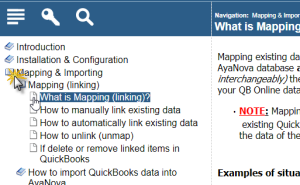
•This online manual provides information on configuring and setting up the optional AyaNova QBOI (QuickBooks Online Interface) program and use of QBOI features. Screenshots depicted in this manual may not display exactly as your copy of QBOI, AyaNova and QuickBooks Online will be different.
•Familiarize yourself with the AyaNova service management program before using QBOI - refer to the AyaNova Help file for details.
•Once familiar with AyaNova's features, then it would be suggested to start off with:
1.The Overview of QBOI Features and the Overview of QBOI Use and review the QuickBooks Online Inventory vs AyaNova Inventory section
2.Then proceed to QBOI Installation and setup of preferences
3.Note the Common Issues & Messages section if you encounter an issue
4.Review the section on linking, on importing your QB Online data (customers, vendors, items) into AyaNova, and importing your AyaNova data (clients, vendors, parts, rates) into your QB Online.
5.Review the section on updating your existing linked QuickBooks Online and AyaNova clients and parts.
6.Review the section on the Descriptive Text feature to have text from the workorder display in the QuickBooks Online invoice
7.Refer to the Invoicing section for what and how data from the AyaNova workorder is transferred to a QuickBooks Online invoice.