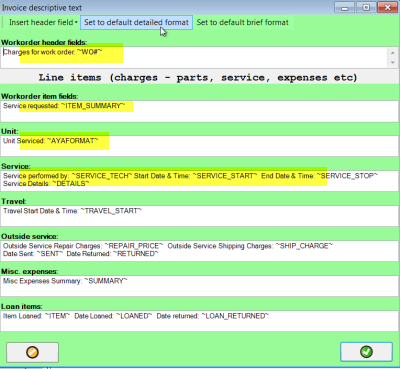Why set up Descriptive Text?
When you use QBOI to invoice out billable items from an AyaNova workorder into a QB Online invoice, you could print a workorder report from AyaNova and physically provide the report along with the QB Online invoice.
OR you could specify in your QBOI's Descriptive Text feature to show text from specific areas of the AyaNova workorder on the QB Online invoice itself! Thereby not needing to include a copy of the AyaNova service workorder.
Descriptive Text is set via the Tools -> Invoice descriptive text template menu option from the main QBOI screen
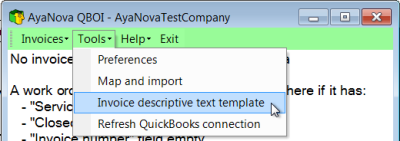
•You can set as much or as little descriptive text about the service workorder(s) to display on your QB Online invoices.
•You can set using the pre-set defaults (detailed default or brief default), and/or edit directly what you wish to display, or have no additional text display
For example, the screenshot below shows that this invoice has the additional descriptive text from the AyaNova workorder identifying the following:
•what AyaNova workorder number the invoice is for
•text from the AyaNova workorder Item Summary field
•text about the unit serviced in the display format set in your AyaNova's Global Settings for unit display
•and details about the labor service provided
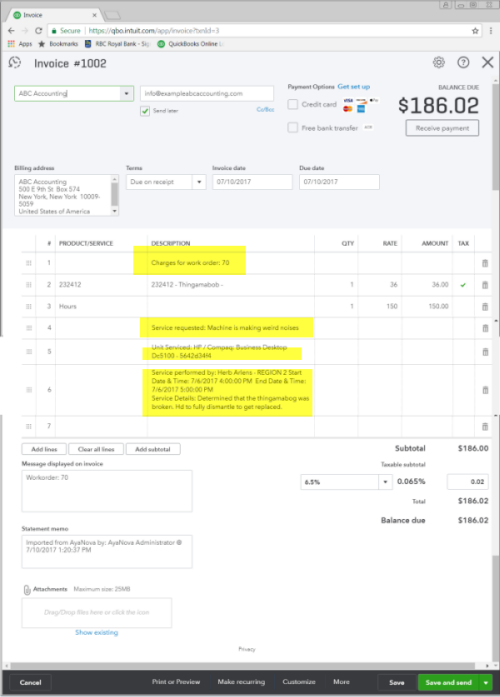
Because the Invoice descriptive text template had the following settings: