If the main QBOI screen displays as the screen shot below:
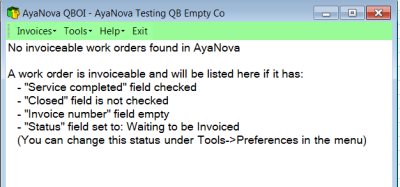
As the message states - there are no service workorders that meet the four setting requirements to be able to have QBOI ready them for invoicing via your QB Online database.
If you do have service workorders that you know are ready for invoicing but the above message displays there are no workorders ready, do the following 6 steps:
In your AyaNova:
1. Confirm that the workorder's Service Completed field is check-marked
2. Confirm that the Closed field is not check-marked
3. Confirm that the Invoice #: field is empty
4. Confirm that the Workorder Status is set to that you set in your Preferences for Billable Workorder Status <screen shot below of workorder status may not reflect what you have actually selected in your preferences>
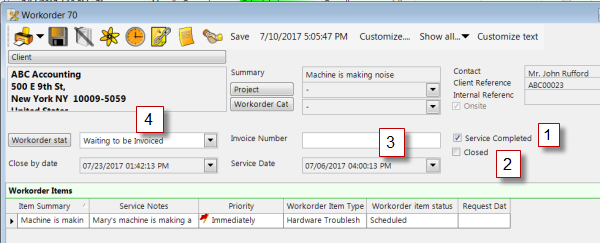
5. If you make any changes to the workorder, be sure to Save & Exit.
In your QBOI Main:
6. Select the menu option Invoices -> Refresh invoices so that QBOI rechecks to see if there now are workorders that are ready for invoicing
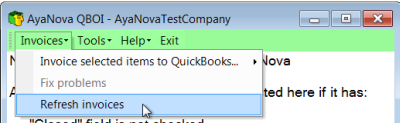
NOTE: QBOI only obtains QuickBooks Online and AyaNova information when QBOI first loads and when it is refreshed.
If you enter new information into either QuickBooks Online or AyaNova with QBOI running, you need to refresh the connections