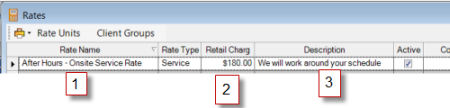When importing your QB Online Item (Service or Other Charges) data into your AyaNova database via QBOI, the following identifies the specifics fields of data that will be imported into the AyaNova rate (Service Rate or Travel Rate) from a QuickBooks Online Item (Service or Other Charges):
•If a field is not listed here as imported, than that QB Online field's data is not imported into the AyaNova object.
•As Intuit makes more fields available for importing, we hope to add more fields imported. Let us know which in particular and we will certainly check to see if has been made available!
The fields of data that are imported from a QuickBooks Online Item (of type Service or Other Charge) object to an AyaNova Rate object are:
QuickBooks Online Item AyaNova rate
1 Name Rate Name
2 Sales information Description
3 Sales Price/Rate Retail Charge
4 Rate Type*
*Whether a QuickBooks Online Item (of type Service or Other Charge) is imported as a Service type or a Travel type is dependant on that you selected Travel rate or Service rate in QBOI
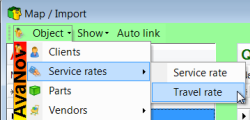
QuickBooks Online Item (Service) fields identified:
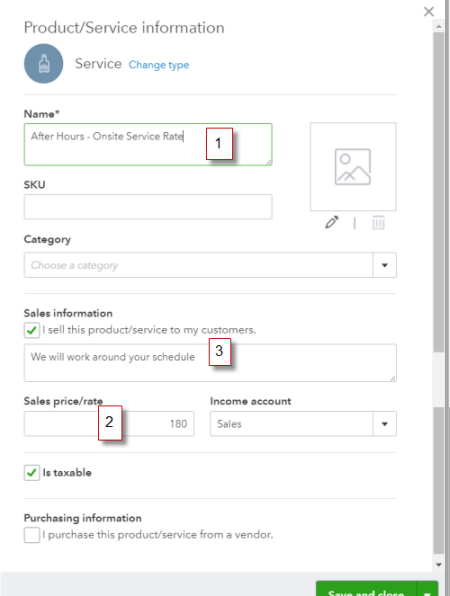
AyaNova Rate fields identified: