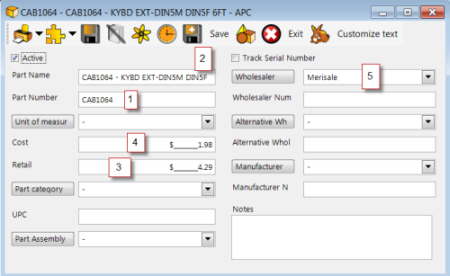When importing your QB Online Item (Inventory Item or Non-inventory Item) data into your AyaNova database using QBOI, the following identifies the specifics fields of data that will be imported into the AyaNova Part from a QuickBooks Online Item (Inventory Item or Non-inventory Item):
•If a field is not listed here as imported, than that QB Online field's data is not imported into the AyaNova object.
•As Intuit makes more fields available for importing, we hope to add more fields imported. Let us know which in particular and we will certainly check to see if has been made available!
NOTE: QBOI does not import your QB Online Item's Quantity On Hand nor its Reorder Point.
•If you want to track On Hand amounts in your AyaNova as well as in your QB Online version that supports Inventory Items, once imported into your AyaNova, then perform Part Adjustments for opening inventory for all parts as per the AyaNova tutorial
•If you do NOT want to track On Hand amounts in your AyaNova, nor any other inventory related features (i.e. Part Requests, Purchase Orders) then turn off your inventory in your AyaNova via your Global Settings
NOTE: Before QBOI Main will complete the import of your selected QB Online Item(s) into your AyaNova, QBOI will ask you to either <DO NOT SET VENDOR> in the imported AyaNova part(s) OR to select a specific existing AyaNova Wholesaler.
You WILL want to select an existing AyaNova wholesaler if you plan on using AyaNova's inventory features such as Part Requests, Purchase Orders, etc.
For example:
Your QBOI Main Tools -> Map & Import -> Objects -> Vendors -> Wholesalers looks like:
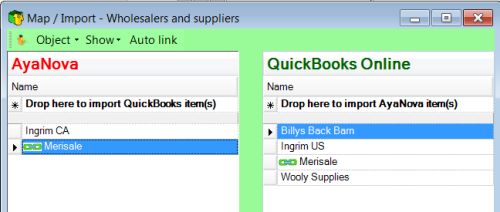
So every time you select one or more QB Online Item(s) to import using Tools -> Map & Import -> Objects -> Parts, QBOI will display for selection the available AyaNova Wholesalers whether linked via QBOI or not.
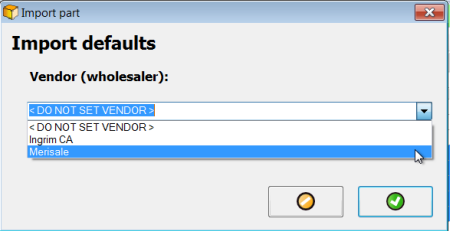
The fields of data that are imported from a QuickBooks Online Item (of type Inventory or Non-inventory) object to an AyaNova Part object are:
QuickBooks Online Item AyaNova part
1 Item Name/Number Part Number
2 Description on Sales Transactions Part Name
3 Sales Price Retail Charge
4 Cost Cost
5 Wholesaler (*only if selected at time of QBOI import)
QuickBooks Online Item (inventory) fields identified:
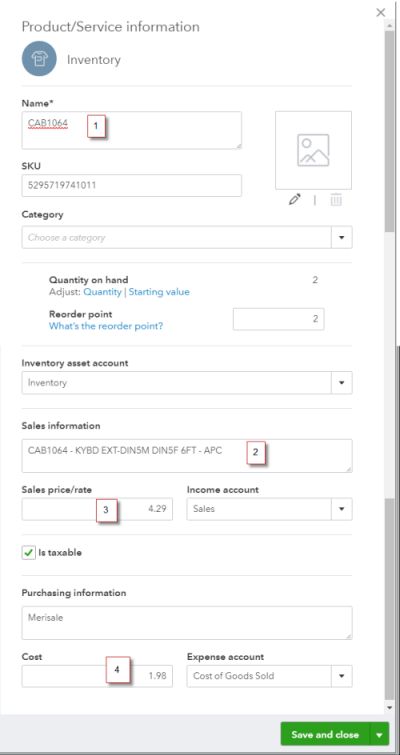
AyaNova Part fields identified: