We suggest you perform the following in the following order from installation, configuration, initial mapping before attempting to use PTI for invoicing AyaNova completed service workorders into PeachTree invoices.
1.Perform the Installation & Configuration to install and configure PTI for use with your PeachTree company data file and the AyaNova database.
2.Perform the mapping of existing data between the two databases.
a.Clients
i.Link existing clients in both AyaNova and PeachTree (either manually and/or via Auto-Link)
ii.Import non-linked clients from AyaNova to PeachTree
iii.Import non-linked clients from PeachTree to AyaNova
b.Vendors
i.Link existing vendors in both AyaNova and PeachTree (either manually and/or via Auto-Link)
ii.Import non-linked vendors from AyaNova to PeachTree
iii.Import non-linked vendors from PeachTree to AyaNova (based on type of vendor)
1.(please note - if Wholesalers are not yet linked before importing PeachTree Items into AyaNova, you will not be able to select those parts in AyaNova in purchase orders)
c.Service Rates
i.Link existing AyaNova Service Rates with PeachTree (either manually and/or via Auto-Link)
ii.Import non-linked Service Rates from PeachTree to AyaNova
d.Travel Rates
i.Link existing AyaNova Travel Rates with PeachTree (either manually and/or via Auto-Link)
ii.Import non-linked Travel Rates from PeachTree to AyaNova
e.Parts
i.Link existing parts in both AyaNova and PeachTree (either manually and/or via Auto-Link)
ii.Import non-linked parts from PeachTree to AyaNova
3.Edit descriptive text to use on PeachTree invoices
a.If you print out from AyaNova a detailed completed report for each workorder to accompany the invoice, you might just reference the workorder number(s) on the invoice
b.If you do not print out from AyaNova a detailed completed report for each workorder to accompany the invoice, you might have descriptive text include aspects of the data from the workorder(s) to display right on the invoice - such as workorder number(s), schedulable user(s) that performed the service, start and stop Labor times, workorder item summaries, details from each Labor item
4.Use PTI to invoice AyaNova service workorders into PeachTree
a.Fix unlinked data or price differences between linked AyaNova and PeachTree parts
b.Invoice single or multiple service workorders via PTI into PeachTree.
c.Confirm in PeachTree that the service workorder information was invoiced out correctly.
d.Confirm in AyaNova that the invoice number for the corresponding service workorder(s) was entered in Invoice #: field, service workorder set to closed, status set to that entered in preferences - and if set to fix differing information.
NOTE:
PTI only obtains PeachTree and AyaNova information when PTI first loads - so if you enter new information into either PeachTree or AyaNova with PTI running - PTI will not be aware of it.
You will need to close PTI and restart it, or if the new information was entered in Peachtree, you can select the Refresh Peachtree connection menu option.
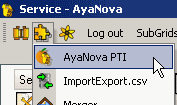
![]()