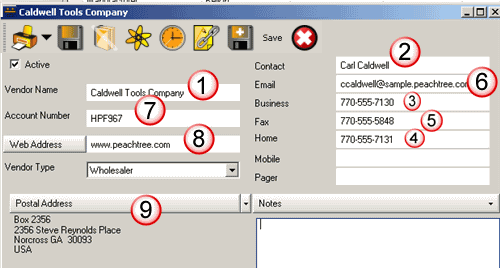The following identifies the only information that is imported into the AyaNova vendor from a PeachTree vendor :
If the information is not listed here, than it does not get imported.
NOTE the following:
•The AyaNova vendor type set in the imported vendor entry screen is dependant on the PTI object vendor type selected before importing. For example, if you select Wholesaler, than any PeachTree vendors imported would be set as the AyaNova type Wholesaler.
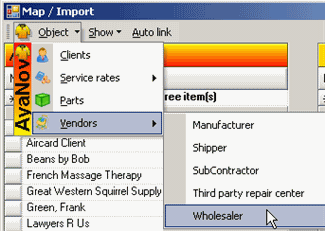
The fields of data that are imported from a PeachTree Vendor object to an AyaNova Vendor object are:
PeachTree vendor AyaNova vendor
1 Name Vendor Name
2 Contact: Contact
3 Telephone 1: Business
4 Telephone 2: Home
5. Fax: Fax
6. Email Email
7 Account No. Account Number
8 Web Site Web Address
9 Mail To Address Postal Address
10 Remit To Address 1 Physical Address
PeachTree vendor fields identified:
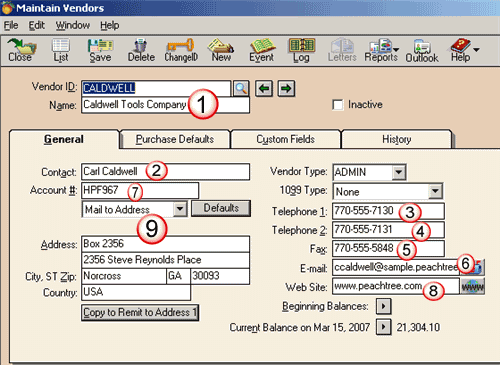
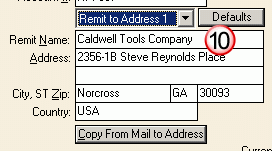
AyaNova vendor fields identified: