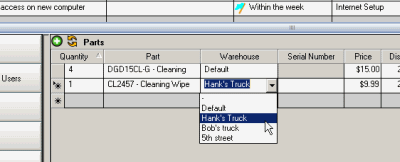
What's it for:
Warehouses can be actual buildings where stock is kept, or warehouses could even be each scheduled users “stash” of parts on hand so that inventory out of the store is tracked. How you use part warehouses is up to you.
Specifying exactly where parts are located, is useful to maintain accurate stock counts if you have multiple locations where stock is located
NOTE: AyaNova comes standard with an undeleteable warehouse named Default. But the Default warehouse name and description can be edited to better reflect your warehouse. For example, you might edit the name Default to Store Stock
NOTE: Part Warehouses can not be deleted once created and saved. You can set to inactive and/or rename if no longer required
NOTE: By specifying a specific Region for a part warehouse, you are able to restrict who has access to part quantities in that warehouse as only users with access to that region can select that part warehouse
Also see: Regions
Notes about Part Warehouses:
Part warehouses can not be deleted once created. As soon the Part Warehouses grid is closed, all parts are updated with an OnHand amount of 0 for the newly created warehouse. Therefore no part warehouses can be deleted once created and the grid closed. You can set a Warehouse to inactive so that when a user logs in, that warehouse is not selectable in workorders, Purchase Orders or Purchase Order Receipts
How to access the Part Warehouses subgrid:
The part warehouse grid is accessed from the SubGrids menu bar
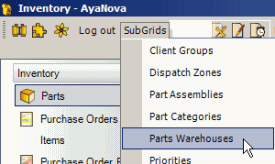
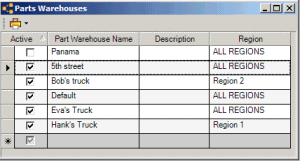
Where selected and used:
•A Part Warehouse is selected when ordering a part in Purchase Order to identify for what warehouse that part is for, a part warehouse is selected in a Purchase Order Receipt for a part to identify where the part quantity is being received to, and a part warehouse is selected in a Part Adjustment for a part to identify where you are putting that quantity of part into or taking out of
•Part Warehouse is selected within the workorder Parts section - when you select a part, select the warehouse you are taking the part out of.
•Part Warehouse is also selected within the User entry screen if the user is of type Schedulable User. Setting a default part warehouse is beneficial so that when the user is selecting parts in a workorder, it will default to that warehouse so that they user does not have to always remember to select it.
NOTE: if a schedulable user receives an error “Key not found” when selecting the Parts sub-screen in a workorder, check to see if their default warehouse has been set as inactive. If so, select an active warehouse as their default, and have the user log back into AyaNova.
•displays as a column in the Part grid, Parts grid for Workorders, Quotes and PM's, and Part Inventory grid for filtering
•available in reports from the Part Inventory grid, in detailed report from Purchase Orders, in detailed report from Service Workorders, summary report from Parts grid of Service Workorders navigation pane
Security Group internal object: Object.PartWarehouse |
Forbidden: User of that security group can not access the Part Warehouses subgrid at all |