You can update just the AyaNova parts Cost and Retail with the cost and retail from the QuickBooks Online linked part via the main QBOI program through the Map/Import menu option.
NOTE the following:
•This feature updates only the AyaNova's Part Retail Price and Cost fields
•This feature does not update other fields of the AyaNova Part
•This feature does not change any existing AYaNova workorder's Part price or cost
•QBOI can only update the price and cost of what your QB Online item price and cost was at the time QBOI was first opened. If you have edited the QuickBooks Online item price/cost since opening QBOI, you need to refresh the QB connection before performing this action.
For example, let's say that you edited your part pricing for one or more parts in your QB Online. When you run QBOI in AyaNova, do the following to update the existing linked AyaNova part pricing automatically:
1. Your QB Online part's price and/or cost has been updated
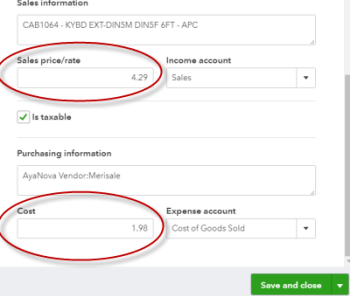
But your AyaNova part's price and/or cost shows as was originally
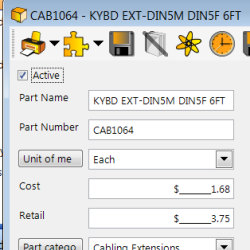
2. In Map / Import select Parts
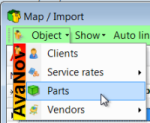
2. Select the menu option Update AyaNova Prices

3. QBOI will ask you to confirm that you want to change all linked AyaNova parts to current connection's QuickBooks Online item price and cost
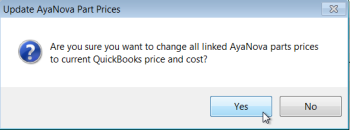
4. QBOI will compare each linked AyaNova Part's price and cost with the linked QuickBooks Online item price and cost at the time when QBOI was opened/last refreshed.
If the linked QuickBooks Online item price and/or cost is different, QBOI will change the AyaNova part's price and/or cost.
This could be 1 part that is updated, this could be 1000's of parts - either way, saving you time!
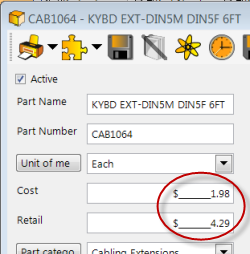
5. Once the update is completed, QBOI will identify how many AyaNova part's prices (Retail and Cost) were updated, and when you click on OK, will close QBOI so that you can re-open it so are displaying the updated data.
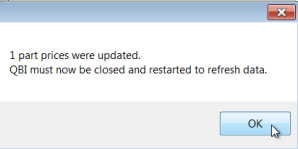
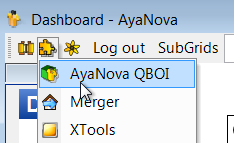
NOTE: QBOI only obtains QuickBooks Online and AyaNova information when QBOI first loads
If you enter new information into either QuickBooks Online or AyaNova with QBOI running, you need to refresh the connections.