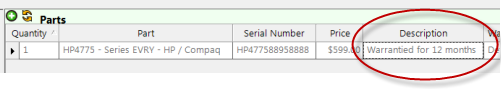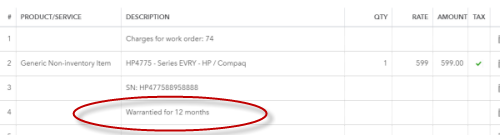What displays in the QB Online Description field for the specific linked QB Online Item sold depends on:
Whether additional QB Online Description field(s) display under the specific linked QB Online Item sold depends on:
▪If the AyaNova Part is serialized or not.
▪If there is text in the AyaNova workorder Part's Description field or not.
If the AyaNova Part being billed out is linked to an QB Online Item (Inventory) or to a QB Online Item (Non-inventory)
If the AyaNova Part being billed out is linked to an QB Online Item (Inventory)
•Then your QB Online invoice line will display in the invoice's Description field the Sales Information stated of that specific QB Online Item (Inventory) that is linked to the AyaNova part being billed out, irregardless what the AyaNova part is displayed as in your AyaNova workorder.
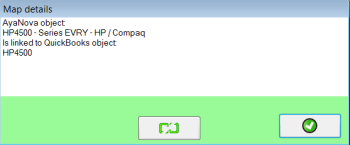
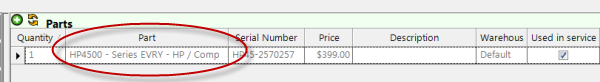
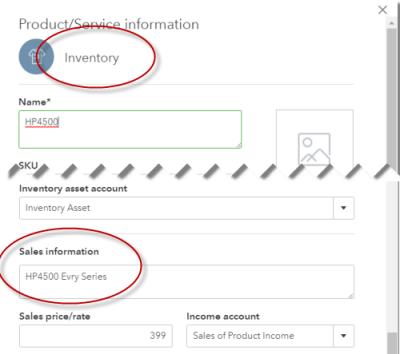
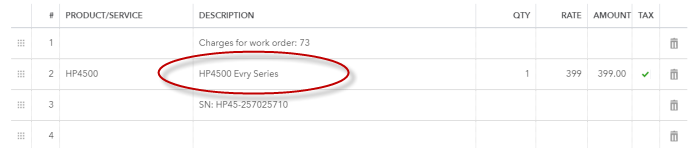
If the AyaNova Part being billed out is linked to an QB Online Item (Non-Inventory)
•QBOI will have your QB Online invoice display as text the workorder's part based on its Part Display Format in its Global Settings in the Description of linked QB Online (Non-inventory item) and NOT use the actual Sales Information text of the linked QB Online (Non-inventory item).
▪this way your invoice will always identify the specific display name of the specific part sold as stated in your AyaNova workorder, as majority of QB Online users that have a Non-Inventory type version will link multiple AyaNova parts to a single QB Online non-Inventory Item
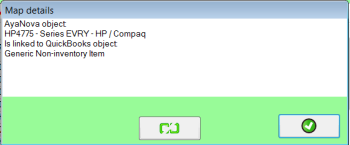
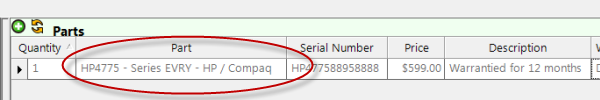
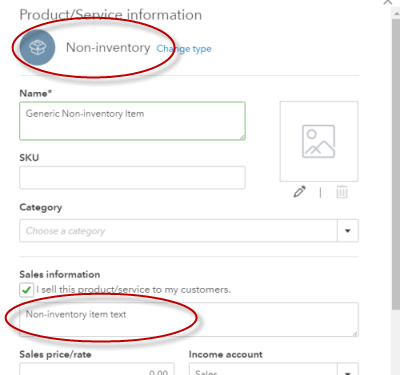
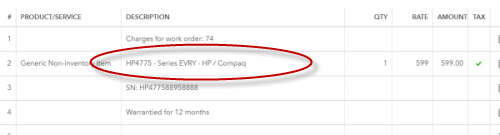
If the AyaNova Part is serialized or not
If the AyaNova Part is serialized, your QB Online invoice will always also show under the linked Item (whether the Item is Inventory or non-Inventory) an additional Description that states this serial number from the AyaNova workorder.
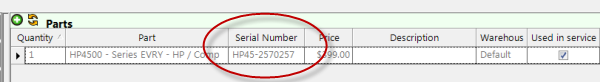
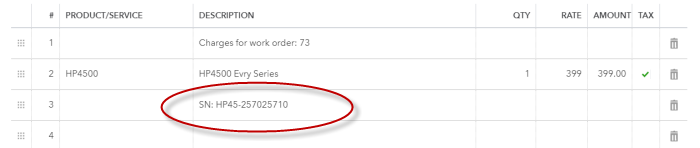
If there is text in the AyaNova workorder Part's Description field or not
If there is text in the AyaNova workorder's Part's Description field, that text will also always show under the linked AyaNova Item (whether Inventory or non-Inventory) as an additional Description text line.