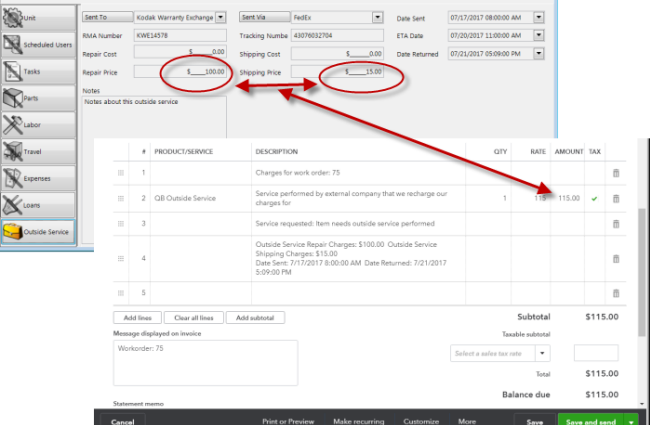AyaNova QBOI will use the QuickBooks Online item selected in Preferences as the item to use when billing Outside Service charges.
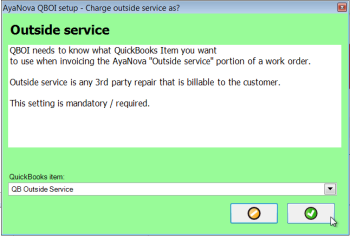
•AyaNova QBOI will take by default the AyaNova service workorder Outside Service Repair Price + Shipping Price combined no matter what is the Rate set for the linked item in QuickBooks Online.
•In the example screenshot below, Repair Price = $100 + Shipping Price = $15, so what is set in the QB Online invoice is amount of $115.00 ($100 = $15).
•What tax if any is applied is based on the tax setting of the QB Online Item.
•You are not notified if there is a discrepancy between the Outside Service combined Repair Price + Shipping Price amount and the linked QuickBooks Online item's Rate.