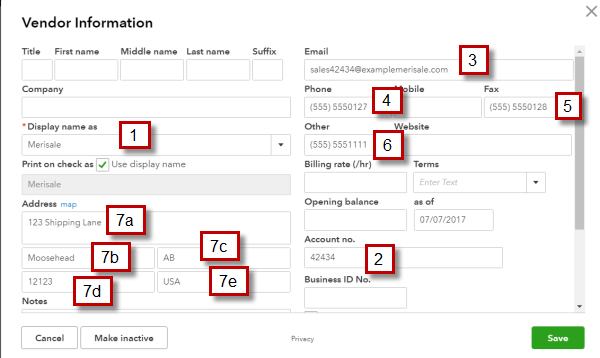The following identifies the specifics fields of data that will be imported into your QB Online vendor from an AyaNova vendor when importing via QBOI Main interface:
•If a field is not listed here as imported, than that AyaNova field's data is not imported into the QB Online object.
•As Intuit makes more fields available for importing, we hope to add more fields imported. Let us know which in particular and we will certainly check to see if has been made available!
NOTE:
•So that you can use your AyaNova inventory features such as Part requests, Purchase Order auto-filled for the correct Wholesaler, etc do map or import your AyaNova Wholesalers before importing your AyaNova parts into your QB Online
•An AyaNova vendor could be one of five different types of vendor - Wholesaler, Third party repair center, SubContractor, Shipper, or Manufacturer
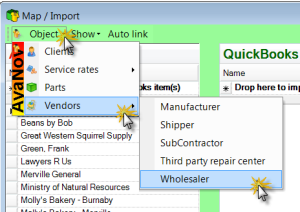
•Whereas with QB Online does not distinguish between different types of vendors.
The fields of data that are imported from an AyaNova Vendor object to a QuickBooks Online Vendor object are:
AyaNova vendor QB Online vendor
1. Vendor Name Display Name As
2. Account Number Account No.
3. Email Email
4. Business Phone
5. Fax Fax
6. Home Other
7. Postal Address
7a. Street as shown in image below
7b. City as shown in image below
7c. State or Province as shown in image below
7d. Postal / Zipcode as shown in image below
7e. Country as shown in image below
AyaNova vendor fields identified:
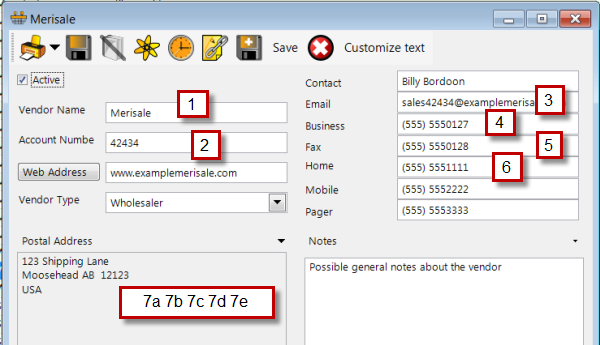
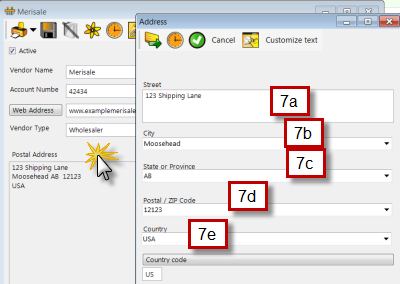
QuickBooks Online vendor field identified: