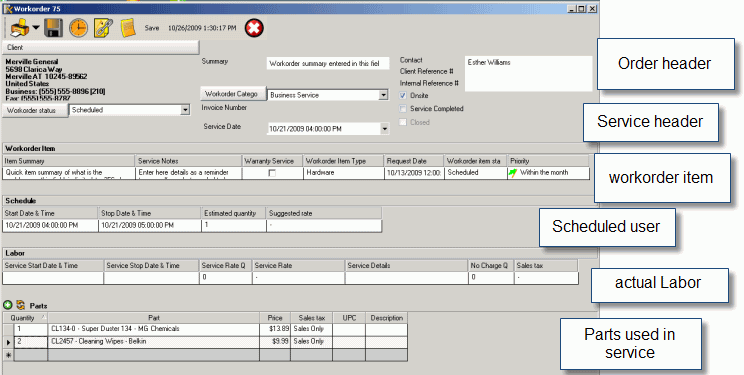
Use AyaNova service workorders to:
•identify which client the order is for, summary of the workorder as a whole, who the contact is, what category the order applies to, client reference #, and internal reference # via the order header, .
•identify information that is pertinent to a service workorder via the Service Workorder header – such as the present workorder status as a whole, service date information for the workorder as a whole, whether service has been completed (“locking” edit of parts and labor entries), the invoice number when completed, and whether the workorder as a whole is completed (“locking” edit of entire workorder)
•Via Workorder Item, enter in a summary on service is to be performed, details on service to be performed for scheduled user, actual request date (useful if date of entry is different from the date the client requested the service), status of the workorder item as a whole, and priority of the individual workorder item
•Via Schedule subsection, schedule the user to perform the service in this workorder item which will also show in the graphical Schedule screen.
•Via Labor subsection, identify the schedulable user that performed the service for this workorder item, the details of service performed, the billable hours, non-billable hours, and service rate to charge
•Via Parts subsection of each Item, identify one or more parts that have been used in service.
•The information you enter provides a history of service performed for the client as well as data for reports and future reference
Do refer to the Overview of a Service Workorder tutorial for a walk through from creating to completing a service workorder.