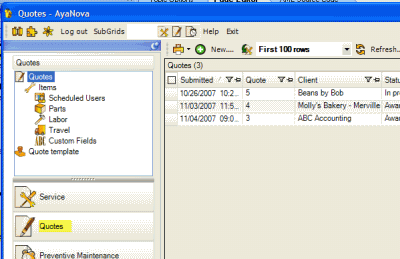
The Quotes grid displays information about the quote as a whole – such as the client, quote number, project assigned to, overall summary, overall category, prepared by, requested date, submitted date, approved date, valid until date and quote status.
The Quotes grid is useful for quickly viewing which quotes are in progress, completed, invoiced, or closed. For example, the sales manager may view the screen to quickly filter which quotes are waiting on response from a client for acceptance.
The Quotes grid is also used so you can view and/or edit a Quote by selecting the Quote number from this grid.
And you can also create a new Quote from the Quotes grid or generate a service workorder from the selected Quote in this grid
See also:
Setting what columns display in a grid
Accessing data displayed in grids
Adding, editing and deleting data for display in a grid
How do I generate a service workorder from a quote?
Security Group internal object: Object.WorkorderQuote |
Forbidden: User of that security group can not see the Quote navigation pane grids at all |