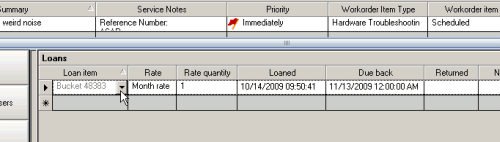
Loan Items in AyaNova are intended for tracking equipment that you might loan out or rent to clients. For example you might rent or loan equipment to a client while their equipment is being repaired.
Loan Items are selected within a service workorder item.
See also:
If you do not wish a loan item to display for selection in the workorder item Loans, make the loan item inactive.
It is recommended that if a loan item or any object is no longer needed, that you make it inactive by de-selecting the “Active” checkbox rather than deleting it. In this way you will still have history on the object, but it can no longer be selected in drop down selection lists.
Security Group internal object: Object.LoanItem |
Forbidden: User of that security group can not access the Loan Items grid nor entry screen Read/Write/Delete: User can access the Loan Items grid, view, create and edit and delete |
Loan Items grid
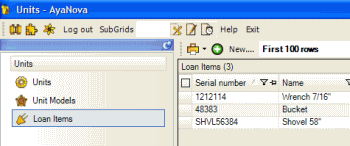
The Loan Items grid displays information about each loan item – loan item serial number and name, if active, workorder number of last loan, client presently loaned to, and when due back if not already.
This grid is useful so you can filter and sort to display information on all loan items, not just those that are presently loaned out.
Quickly list all service workorders that a loan item was loaned out in by right-clicking on the loan item's Name in the grid, and select List all workorders. AyaNova will automatically filter the Loan Items grid in the Service navigation pane to list all workorders where this loan item was previously and existing loaned out.
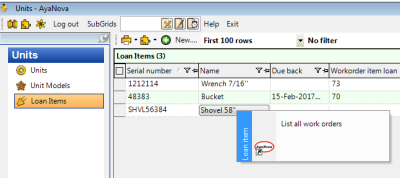
The Loan Item entry screen
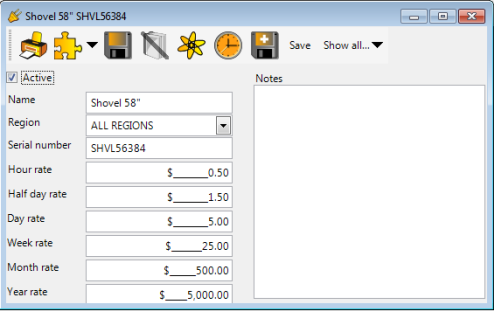
Active
Active loan items that are not presently loaned out will display in drop down selection within workorders, quotes, preventive maintenance.
Name
This is a text field where you would enter the name of the loan item that appears drop down selection fields in a service workorder. It is recommended to keep it short and descriptive. This is a required field.
NOTE: if you change this name after using it, it affects all work orders that use that have that loan item selected since all records in AyaNova are *linked* not duplicated.
Serial Number
Additional identification field you might use for this loan item
Region
If you select the default region, then this Loan item is available for all users that have access to Loans. Otherwise select a specific region for this loan item to restrict access to it and selection of it in workorders.
Also see: Regions
Notes
Enter in this text field descriptive notes regarding this project.
Rate fields
By pre-entering the common rates (Hour, Half Day, Day, Week, etc), when the loan item is selected in the workorder entry screen, you will be able to easily select a rate, enter in a quantity, and have that rate automatically multiplied by the quantity to obtain the total charge.
See also: