Do refer to the AyaNova Help file for AyaNova's features. We only list below differences between the main AyaNova Windows program and WBI
NOTE: As accessing AyaNova data via WBI is via a web program, unless you "tell" the web page to save edits or new entries, the AyaNova database has no way to know that you have added a new record, or edited an existing record unless you "tell" it to Save. It is up to you to make sure that you save any new records added, or any existing record edits.
Viewing an existing record's entry screen:
Just like with the main AyaNova program, from a navigation page grid, select the data field for the object to open its entry screen.
For example, to open an existing workorder, select the workorder number.
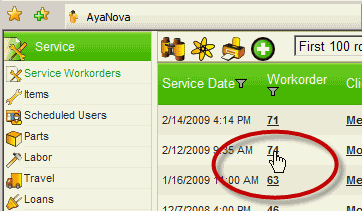
For example, to open an existing client, select the client name.
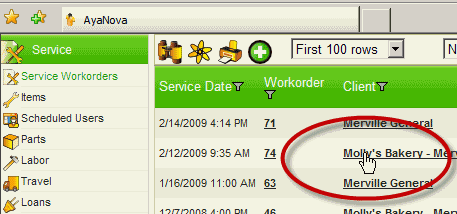
If you make any changes to the entry screen, you must Save, or Save & Exit - this is the only way your web browser can know to "tell" the AyaNova database it is to be updated.
If you instead close the browser webpage directly (X in the upper right-hand corner if IE, or page if Mozilla FireFox), you will lose any changes you have made.
The grid you are returned to will not automatically update to reflect the new entry. You must use the ![]() Refresh button to refresh the grid so as to view any new records or edits of existing records.
Refresh button to refresh the grid so as to view any new records or edits of existing records.