If you have a number of service workorders all for different clients ready for invoicing, you can have QBOI have QuickBooks Online invoice all workorders at one time into respective invoices.
1. In the screenshot below we have service workorders ready to be invoiced for three different clients (with no problems to be fixed as shown by the green ready next to the client name).
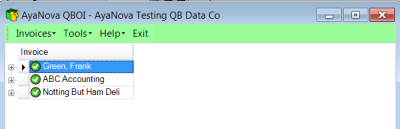
2. If we expand each of the clients, we can see that two of the clients have multiple service workorders to be billed out
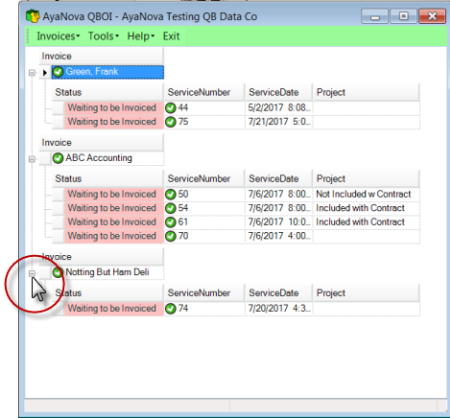
3. We can either:
A. invoice all workorders for all clients, with each client getting only one invoice even if have multiple workorders
•1 invoice for Green Frank that includes all billables for workorder 44 and for workorder 75
•1 invoice for ABC Accounting that includes all billables for workorder 50 and workorder 54 and workorder 61 and workorder 70
•1 invoice for Notting But Ham Deli for workorder 74
OR
B. invoice all workorders for all clients, each workorder to its own invoice
•a total of 7 separate invoices - 2 invoices for Green, Frank; 4 invoices for ABC Accounting; and 1 invoice for Notting But Ham Deli)
A. invoice all workorders for all clients, with each client getting one invoice even if multiple workorders
•hold the CTRL key from your keyboard and select the object indicator for each of the three clients. You can tell all three clients have been selected as all three clients are highlighted.
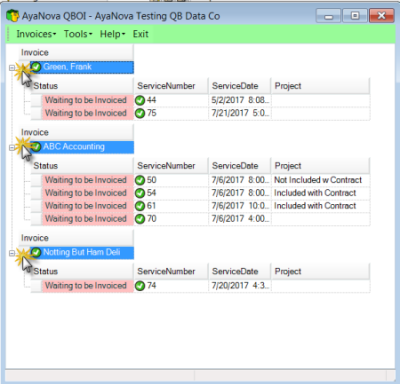
•Now we select the menu Invoices -> Invoice selected items to QuickBooks...Multiple workorders per invoice
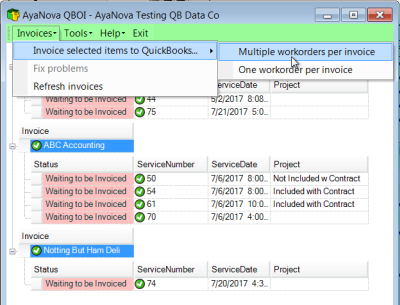
•There will be three invoices created in your QuickBooks Online
•1 invoice for Green Frank that includes all billables for workorder 44 and for workorder 75
•1 invoice for ABC Accounting that includes all billables for workorder 50 and workorder 54 and workorder 61 and workorder 70
•1 invoice for Notting But Ham Deli for workorder 74
B. invoice all workorders for all clients, each workorder to its own invoice
•Hold down your CTRL key from your keyboard and select the object indicator for each of the three clients. You can tell all three clients have been selected as all three clients are highlighted.
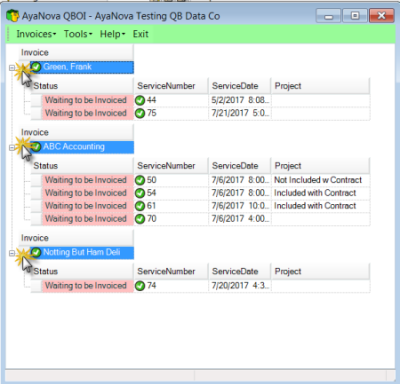
•Now we select the menu Invoices -> Invoice selected items to QuickBooks...One workorder per invoice
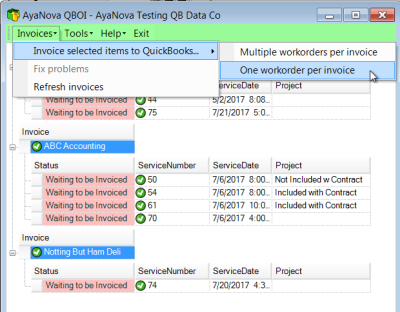
•There will be seven invoices created in your QuickBooks Online - one for each workorder listed.