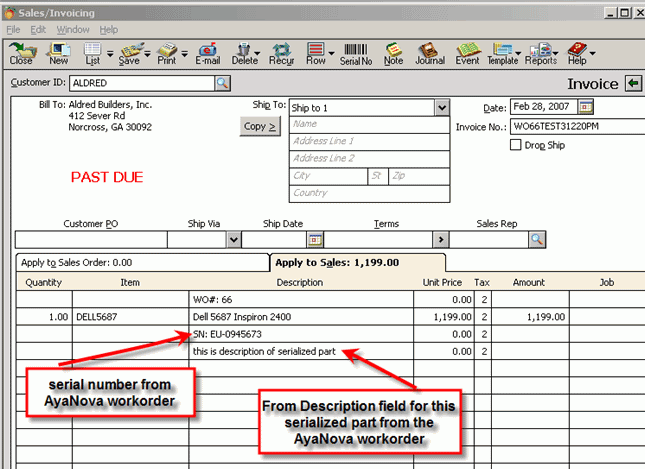There are four different scenarios when invoicing out AyaNova parts into Peachtree via PTI
Scenario 1: Non-serialized AyaNova part linked to a non-serialized Peachtree part
Scenario 2: Non-serialized AyaNova part linked to a serialized Peachtree part
Scenario 3: Serialized AyaNova part linked to a serialized Peachtree part
Scenario 4: Serialized AyaNova part linked to a non-serialized Peachtree part
Scenario 2
With scenario 2, PTI will take whatever is typed in the AyaNova Description field as the serial number for the Peachtree invoices linked part. If the AyaNova part selected in the AyaNova workorder does not have a Description, PTI will return the following error:
Invoicing completed with some errors:
Invoice: Invoicing failed due to the following error:
An error occurred while importing! This happened for Field Name: Serial Number
***********
If you receive this error, you must close PTI, open and edit the AyaNova work order's part to enter a Description for that linked Peachtree serialized part stating the part's serial number, and than run PTI again to be able to invoice.
Scenario 2 & 3
Note with scenario 2 and 3, that PTI is not able to determine what the actual Peachtree serial numbers are for the Peachtree part - the makers of Peachtree do not provide us with the ability to determine this. You will need to check your Peachtree invoice after PTI is finished invoicing to confirm that the correct serial number is used on the Peachtree invoice so that your Peachtree inventory is correctly updated.
Do this by selecting the part line in the Peachtree invoice, and than select the Serial menu option in the Peachtree invoice. If the serial number provided by AyaNova does not match an existing serial number in Peachtree, it will show there is an error. You can select the correct serial number and de-select the incorrect serial number.
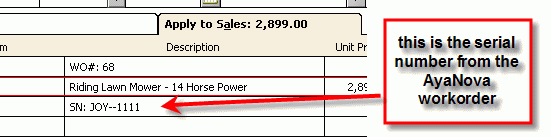
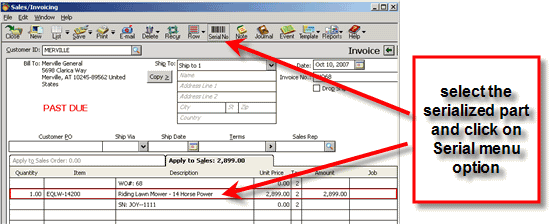
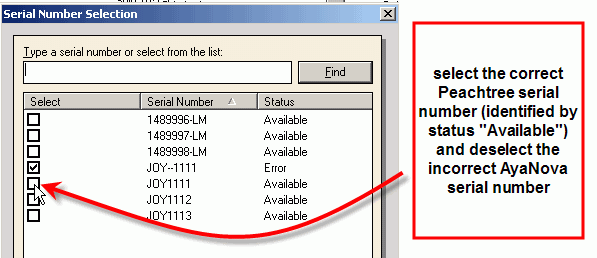
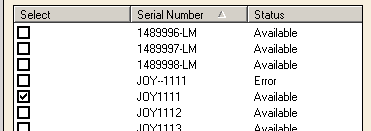
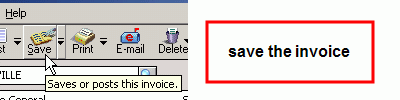
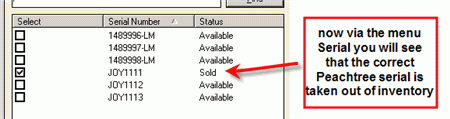
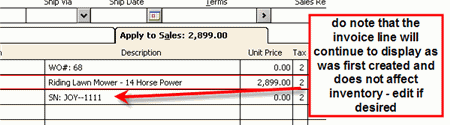
Scenario 3 & 4
With scenario's 3 and 4, a part in an AyaNova workorder that is serialized will have the AyaNova part's serial number display under the invoiced part in the Peachtree invoice.
The Description field from a part in an AyaNova workorder will now also display under the invoiced part in a PeachTree invoice unless it is empty or contains the exact same serial number of that in the Serial Number field in the workorder's part.
From the AyaNova workorder
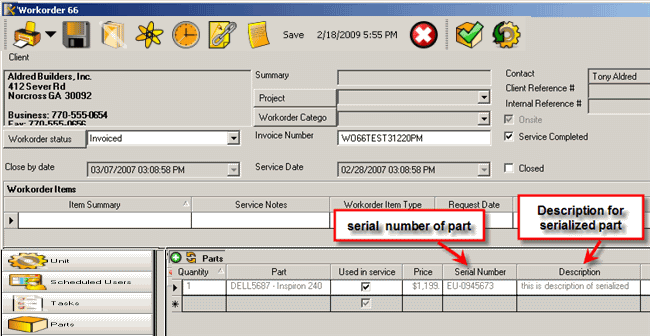
From the PeachTree invoice