When service workorders are deemed as ready for invoicing, at that time PTI will bring to your attention if the following information in the AyaNova object is different from that in the PeachTree object:
•AyaNova client, part or rate in the billable service workorder is not linked to an existing PeachTree customer or item.
•AyaNova part retail charge in a service workorder that is ready for invoicing does not match the retail charge of the PeachTree Item.
If PTI determines that there are unlinked objects or that price information is not the same between the PeachTree item and the AyaNova item, PTI will display either the unlinked client or the service workorder number with an ![]() image next to it to indicate it needs fixing before continuing.
image next to it to indicate it needs fixing before continuing.
If no issues, PTI displays an ![]() image next to it to indicate there are no problems - it is presently linked and/or does not have any price differences
image next to it to indicate there are no problems - it is presently linked and/or does not have any price differences
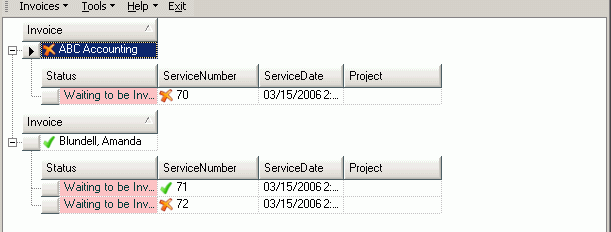
In the screenshot above:
•The client ABC Accounting has an ![]() image next to it because it is not presently linked to a PeachTree customer
image next to it because it is not presently linked to a PeachTree customer
•The client Blundell, Amanda has an ![]() image next to it as it is presently linked to a PeachTree customer.
image next to it as it is presently linked to a PeachTree customer.
•The service workorder 70 has an ![]() image next to it as it is not ready to be invoiced as it has a problem (either unlinked items or price differences)
image next to it as it is not ready to be invoiced as it has a problem (either unlinked items or price differences)
•The service workorder 71 has an ![]() image next to it as it is ready to be invoiced - parts billable in this service workorder are linked and do not have any price differences
image next to it as it is ready to be invoiced - parts billable in this service workorder are linked and do not have any price differences
•The service workorder 70 has an ![]() image next to it as it is not ready to be invoiced as it has a problem (either unlinked items or price differences)
image next to it as it is not ready to be invoiced as it has a problem (either unlinked items or price differences)
NOTE - PTI only obtains PeachTree and AyaNova information when PTI first loads - so if you enter new information into either PeachTree or AyaNova with PTI running - PTI will not be aware of it. You will need to close PTI and restart it.
To fix issues, select the menu option Invoices -> Fix Problems
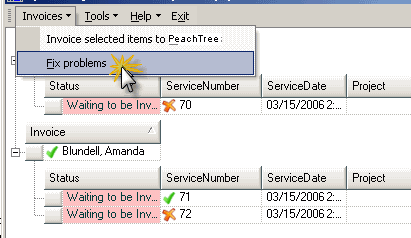
This will display a list of all issues affecting all billable service workorders as shown in the screen shows below regarding the problems that you can fix via PTI.
Problem is NotLinkedToPTI
The AyaNova client, part or rate in the billable service workorder is not linked to a PeachTree customer or item, and has to be fixed before continuing.
If object is an AyaNova client:
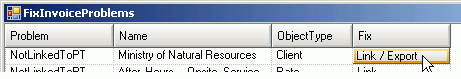
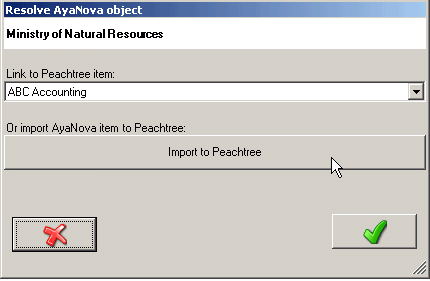
Note that PTI only obtains PeachTree and AyaNova information when PTI first loads - so if you enter new information into either PeachTree or AyaNova with PTI running - PTI will not be aware of it. You need to close PTI and open it again.
If object is an AyaNova part or rate:
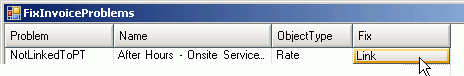
Note when fixing a Part or a Rate, you can not import the AyaNova part or rate into PeachTree - your option is to link it to an existing PeachTree item only.
Drop down the list of available PeachTree items to link this AyaNova object to.
If there is not an equivalent PeachTree item, you will need to manually enter it into PeachTree, restart PTI and than link to it.
Note that PTI only obtains PeachTree and AyaNova information when PTI first loads - so if you enter new information into either PeachTree or AyaNova with PTI running - PTI will not be aware of it
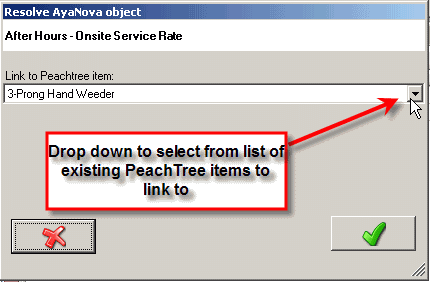
Problem is PriceDifference
Before invoicing, if there is a price difference, on a part by part basis you will have the choice of:
1.Use the workorder price as it is; even though it's different
•Leaving the retail price as is in AyaNova service workorder, and invoicing out at that AyaNova retail price in the PeachTree invoice.
• **if selected, but you close PTI before invoicing, you will need to select this again when you open PTI again as PTI will note again that there is a difference.
2.Set the workorder item's price to the PeachTree price
•Updating the retail price and cost in the AyaNova service workorder to that of PeachTree part, and invoicing out at the PeachTree retail price.
•**if selected, this affects the workorder item part price immediately, even if you close PTI before invoicing
3.Set the AyaNova object's default price to be the PeachTree price from now on
•Updating the retail price in the AyaNova service workorder to that of PeachTree part , and updates the AyaNova part retail price in the AyaNova object to that of the PeachTree object, and invoicing out at the PeachTree retail price.
•**if selected, this affects the AyaNova part object price, as well as the part price in the service workorder immediately, even if you close PTI before invoicing
4.Set the PeachTree object's default price to be the AyaNova price from now on
•Leaving the retail price as is in AyaNova service workorder, update the retail price in the PeachTree object to that of the AyaNova part retail price, and invoicing out at that AyaNova retail price in the PeachTree invoice
•**if selected, this affects the PeachTree part price immediately even if you close PTI before invoicing
•Do note that only PeachTree items that are of Inventory type can have their default price changed
Note that the first two just change the workorder price and do not affect the AyaNova item or the PeachTree item for other use - whereas the last two actually change the price of the item as well as the workorder price.
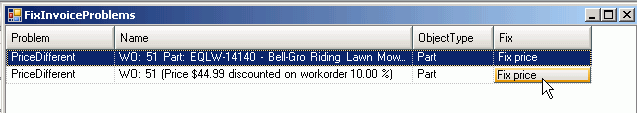
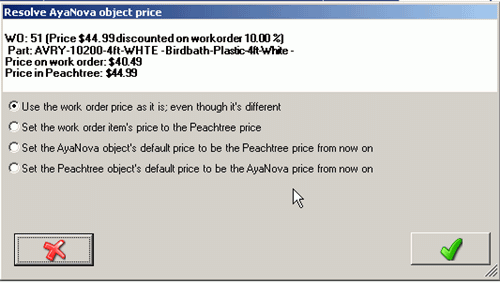
Automatic synchronization is not a feature of PTI