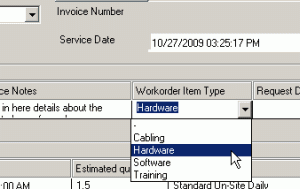
What’s it for:
Workorder Item Types identify what type of service is being performed within the selected workorder item. This is useful for reporting and for filtering the grid view.
For example, if you run a yard and mower maintenance service business, you may want to identify lawn maintenance from yard repair like fence or gate repair. Or if you run a computer service shop, although the Workorder Category may be Networking, you may want to further distinguish the individual workorder items that are networking related even further such as Network Cabling, Network Configuration, Network Hardware, Network Software that are scheduled within the workorder item.
Workorder Item Types are optional in AyaNova. The sample workorder item types in the AyaNovaLite sample database are just that - examples only. You can enter whatever workorder item types you wish.
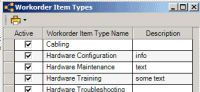
How to access Workorder Item Types subgrid:
•accessed from the SubGrids menu bar in the main navigation pane menu bar
•from within the service workorder menu bar when the workorder item has the focus - Workorder Item menu options
Where selected:
•From the Service Workorder Items grid in a service workorder item
•available in detailed reports from Service Workorders as well as summary reports through their sub grids