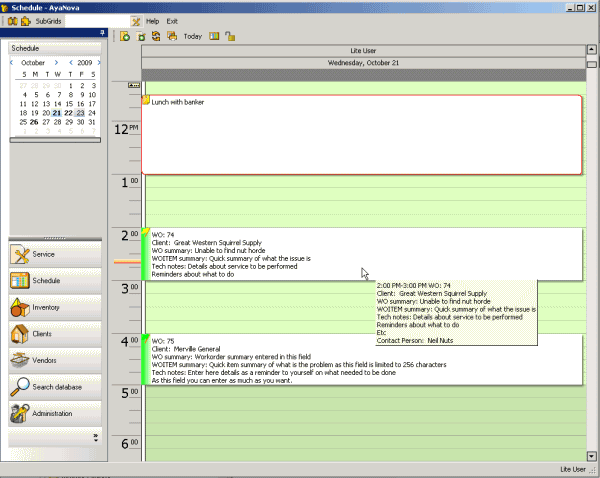
The Schedule screen is the calendar and scheduling component of AyaNova.
With the Schedule screen you can:
•Visually manage scheduled workorder items within a time period.
•Use your mouse to drag and move a scheduled workorder item to another time period
•Quickly create new work orders directly from the Schedule screen.
•View any time range such as day, week, work week or monthly
•Create and view Schedule Markers and Follow Ups
•Print graphical views of the Schedule screen
•View a day in horizontal view
The Schedule screen displays workorder items assigned.
The Schedule Screen is a great tool for you to see when you are already scheduled, and schedule new items accordingly, and to view your schedules.