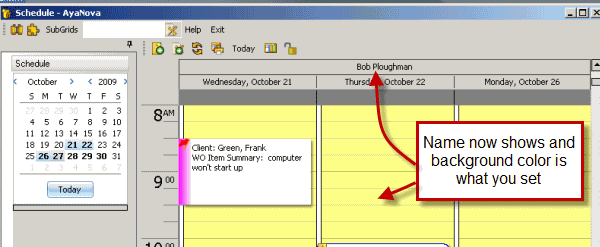Tutorial on how to edit the name of the schedulable user
1. Run AyaNova Lite
2. Select the Administration navigation pane, and view the Users grid, and select either on the First Name or Last Name of the user to open that user's entry screen
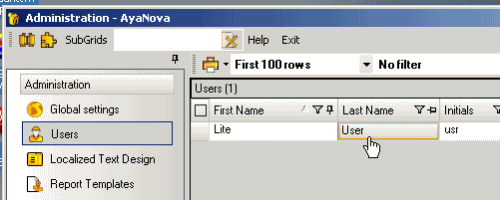
4. Enter your first name
5. Enter your last name
7. Enter your initials
8. When viewing the Schedule screen, what color you set for Schedule Back Color for this schedulable user's workorder items will have this back color for easy viewing. See the Schedule section for more details about the Schedule screen.
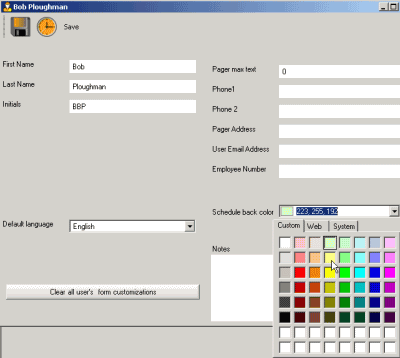
9. Click on the ![]() Save & Exit menu option
Save & Exit menu option
10. View the Schedule screen
11. Click on the Refresh menu option ![]() at the top of the Schedule screen calendar
at the top of the Schedule screen calendar
This user's name will now show in the Schedule screen.