What’s it for:
User Certifications identify and track possible professional certifications that a user may have that will determine if they have the abilities to perform certain service and/or be assigned to certain Schedulable User Groups.
Use of User Certifications is optional in AyaNova
How to access the User Certifications subgrid:
•accessed from the SubGrids menu bar in the main navigation pane menu bar
•accessible via the jump button within the User Certification subgrid in a User entry screen
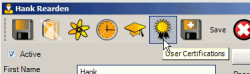
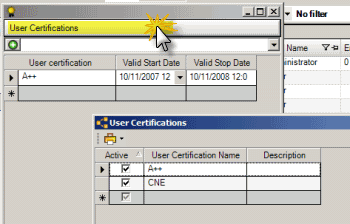
Where selected:
•within the User entry screen
•within the Schedulable User Group entry screen for the Schedule screen
Security Group internal object: Object.UserCertification |
Forbidden: User of that security group can not access the User Certifications subgrid at all Read/Write/Delete: User can access the User Certifications subgrid, view and edit and delete
NOTE: If a user of that security group will be assigned a User Certification, you must have Object.UserCertificationAssigned set to minimum Read Only. Otherwise when the user tries to log into AyaNova, will get the following error: Error: Current user not authorized to open a UserCertificationAssigned record
|