Open – not yet ordered
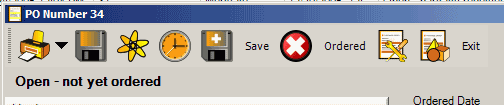
This is the status of a new purchase order or a purchase order that you have not set Ordered.
Fields are still editable at this status (unless the P.O. Item was made from a part request as can not edit as that could break the link between the part request and the PO).
Open – on order
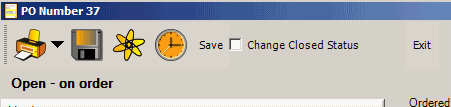
A Purchase Order that is open and has been ordered - as you can still edit some of the PO header fields.
Note that the items ordered are not editable.
If you place a checkmark in Change Closed Status, this will set the PO to a Closed status; removing it from the list of selectable PO’s to receive against via a Purchase Order Receipt and removing any non-received items at this point.
Closed – none received
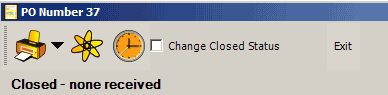
This status will show if the Purchase Order has been manually closed with no items received into stock - the Change Closed Status was checked and then the PO was saved. This may occur in such a situation as a Purchase Order was placed; then it was determined you no longer wanted the items and canceled the Purchase Order.
Do note that although you can revert back to Open - On Order by checking the Changed Closed Status, note the following:
NOTE: If PO is set to "Closed - none received" without receiving any of the ordered items:
•The PO Items of the PO are removed in their entirety once the form is exited out of, as 0 received.
oexample: if 4 were on order, and then manually set the PO to "Closed - none received", the entire PO Item record will be removed from the PO once have saved and exited out of the PO form.
•The On Order quantity for a part showing in Part Inventory grid will be updated as no longer on order
•Any Part Requests ordered that were have a Quantity of Received will revert back to not on order (i.e. in the workorder's Part requests subsection, will no longer show On Order so that you can delete if needed)
Open – partially received
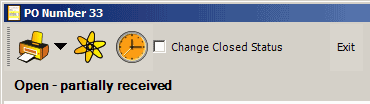
A Purchase Order that is open and partially received via PO Receipt
Partially received is when not all parts and quantity ordered via a PO have been received.
Such a PO will still be selectable to receive against as not all ordered items have been received.
If place a checkmark in Change Closed Status, you will instigate manual closing of this PO changing its status to Closed - partially received.
Closed – partially received
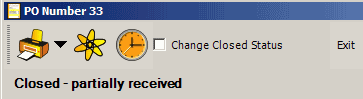
A Purchase Order that is closed and partially received by checking the Changed Closed Status and saving.
Possible reason is only part of PO items have arrived. Vendor has stated do not have items in stock. Therefore you have manually closed the PO because you will no longer be receiving against it.
You can revert back to Open - partially received by checking the Changed and saving, but do note the following below.
NOTE: If PO is manually set to "Closed - partially received" with receiving only part of the quantity of the ordered items
•The PO Items quantity ordered are automatically edited to that actually received
oexample: if 4 were on order, received 3, and then manually set the PO to "Closed - partially received", the Qty Ordered in the PO will be automatically edited to 3 instead of 4
oexample: if a part request for 4 was made, a PO created from this part request for quantity of 4 ordered, received 3, and then manually set the PO to "Closed - partially received", the Qty Ordered in the PO will be automatically edited to 3 instead of 4 AND the workorder where the part request was made will automatically be edited to a Quantity ordered of 3
•PO Items that have 0 received are removed in their entirety from the PO (i.e. if 0 received for any parts, those ordered parts will be automatically removed from the PO Items list)
•The On Order quantity for a part showing in Part Inventory grid will be updated
Closed – fully received
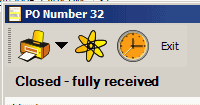
A Purchase Order that is closed
All items have been received via Purchase Order Receipts.
Note once fully received no additional editing at all, including re-opening. And the Change Closed Status menu option is no longer available.