A Purchase Order entry screen's menu options display based on whether the PO has been ordered, been partially received or closed.
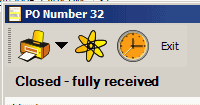
Closed or Partially Received
If the Purchase Order has been closed or partially received you will note that there is no Save related menu options as the PO can not be further edited except for the Project.
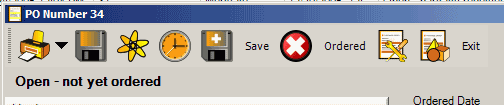
Not yet ordered or Open - on order
If the PO is not yet ordered or on order, you can still edit some of the Purchase Order's header fields (i.e. memo, Reference #, Expected Date, etc) so the Save related menu options show.
PO menu options:
![]() Wiki
Wiki
Refer to the Wiki section for more details.
![]() Restock List
Restock List
First select the vendor in the PO itself.
Then clicking on this menu option will display a grid identifying all parts that are requested to be ordered via workorder items for that specific selected vendor set as the wholesaler in the part entry screen (or set as the alternative wholesaler).
This menu option will display blank information if a vendor has not yet been selected in the PO
This menu option will display blank information if the vendor selected is not the wholesaler or alternative wholesaler of the part to be restocked.
This menu option will not show if a Drop Ship to Client is selected.
See also:
How do I create a Purchase Order based on Restock Level for Parts for that Vendor?
![]() Part Requests List
Part Requests List
First select the vendor in the PO itself.
Then clicking on this menu option will display a grid identifying all parts that are below the minimum stock level for that specific selected vendor as the wholesaler in the part entry screen (or alternative wholesaler). Refer to further in this section.
This menu option will display blank information if a vendor has not yet been selected in the PO
This menu option will display blank information if the vendor selected is not the wholesaler or alternative wholesaler of the part to be restocked.
This menu option will not show if a Drop Ship to Client is selected
Only Part Requests from workorders that have not yet been closed AND have not yet been ordered in an existing PO will display for selection.
See also:
How do I create a Purchase Order based on Part Requests?
![]() Ordered
Ordered
Select to indicate that the Purchase Order has been ordered. Once selected, it can not be de-selected.