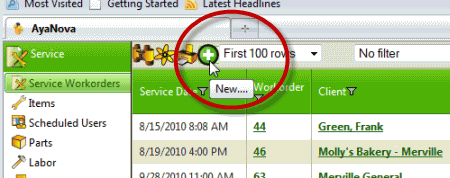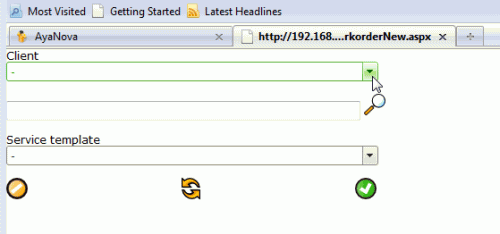Do refer to the AyaNova Help file for AyaNova's features. We only list below differences between the main AyaNova Windows program and WBI
NOTE: WBI will only save edited data when you tell it to. This is unavoidable due to the nature of web technology. If you close the browser window in any other way than using the menu buttons without saving, your changes will be lost
Creating a new workorder:
•Just like with the AyaNova program, the client selection first appears when you select the ![]() New... menu option via the Service Workorders grid menu bar.
New... menu option via the Service Workorders grid menu bar.
•But do note that you can not create a new client via the WBI client selection screen. If the client is not listed for selection, cancel ![]() , view the Client's grid and create a new client
, view the Client's grid and create a new client