Do refer to the AyaNova Help file for AyaNova's features. We only list below differences between the main AyaNova Windows program and WBI
NOTE: As accessing AyaNova data via WBI is via a web program, unless you "tell" the web page to save edits or new entries, the AyaNova database has no way to know that you have added a new record, or edited an existing record unless you "tell" it to Save. It is up to you to make sure that you save any new records added, or any existing record edits.
Schedulable User selection:
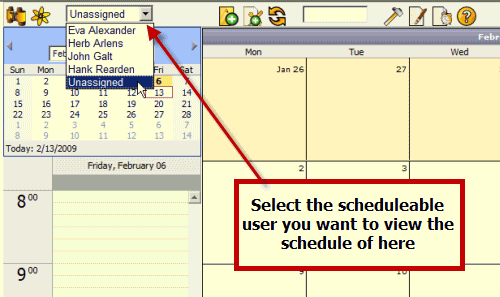
•As WBI's Schedule screen is designed for the on-the-road logged in schedulable user, WBI shows the schedule for one schedulable user at a time to minimize what that user on the road has to click to see their schedule. The schedule does not show for multiple schedulable users at one time.
•If the user logged in is not of type Schedulable User, the Schedule screen will default to selection of Unassigned.
•Otherwise if the user logged in is a Schedulable User, the WBI Schedule screen will by default have the username selected. This is a useful feature - when a schedulable user is on the road, logs in via WBI and checks the Schedule screen, it will default to showing their schedule as soon as they select Schedule.