NOTE: An AyaNova client imported into PeachTree does not set the client's Sales Tax in PeachTree. Therefore BEFORE you do any invoicing for this client, you need to manually set this in PeachTree for the imported client - otherwise this client won't have any taxes charged in invoices.
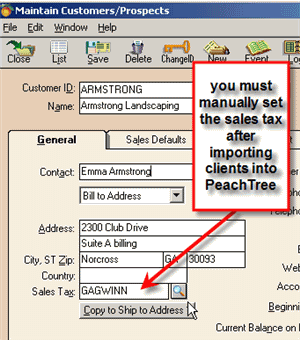
Otherwise when you attempt to invoice via PTI, you will get the following message:
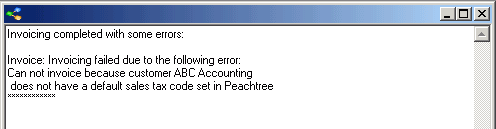
NOTE: if a PeachTree client has Sales Tax that is set as a formula instead of a Single Tax Rate - PTI will be unable to invoice for this client and will pop up the following message
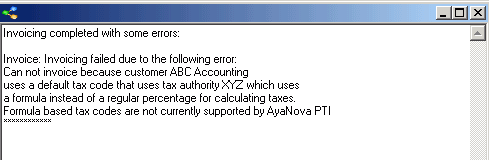
NOTE: PeachTree Tax Codes are not importable into AyaNova. An invoice in PeachTree created by PTI uses the tax codes set up for the PeachTree Item - PTI does not refer to the tax code selected in the AyaNova service workorder.