Every time once you log into PTI, PTI will run a pre-flight check to obtain a cache of PeachTree data, AyaNova data, to see if you have configured your preferences, and will compare existing linked PeachTree objects with AyaNova objects.
PTI will prompt each unlinked or missing PeachTree object one by one, identifying the item "item name" is missing or set to Inactive in PeachTree and confirming if you want to remove the link. PTI will prompt yes no cancel.
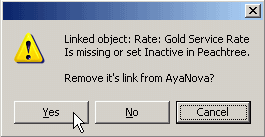
•If you select YES the item will be unlinked.
•If you select NO, PTI will go on to the next mismatch in the list if any.
•If you select CANCEL, PTI will abort the startup and shut down itself.
Do note that if you delete or set to inactive something in PeachTree after you have already successfully logged into PTI, as PTI will already have its populated cache of PeachTree items - PTI will not know that you have since deleted or set to inactive.
You will need to close PTI and restart it, or if the new information was entered in Peachtree, you can select the Refresh Peachtree connection menu option.
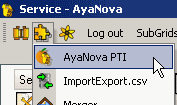
![]()