The XTools utility allows you to enter links to other programs, websites, etc to have quick access while within the AyaNova program. It can be configured two ways - either via the <Configure> option or directly via the XML file.
NOTE: What XTools display is based on the XML file in that specific computer's AyaNova program folder. It does not follow the AyaNova user.
Two ways to configure:
1. Configure using the <Configure> option
A. Select the PlugIn menu option on the main menu -> select XTools
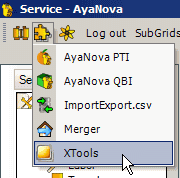
B. Select <Configure>
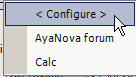
C. Enter in a Name to display for the link you are entering, and enter in the URL either a path on your computer or a web URL
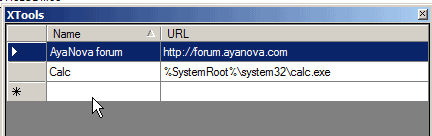
2. Configure by editing the XML file directly
A. Open Windows Explorer and move to the C:\Program Files\Ground Zero Tech-Works Inc\AyaNova\plugins\XTools folder
B. Edit the xtools.xml file using NotePad
C. Refer to the existing entries as examples
Note: you can easily configure using the <Configure> menu option, and then copy the xtools.xml file to other computer's C:\Program Files\Ground Zero Tech-Works Inc\AyaNova\plugins\XTools folder if you want all users to have the same XTools configuration.