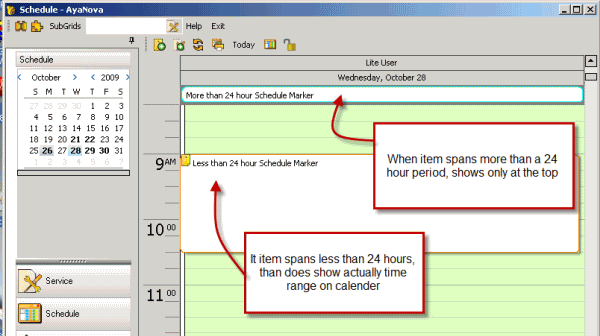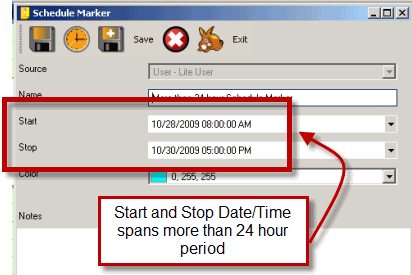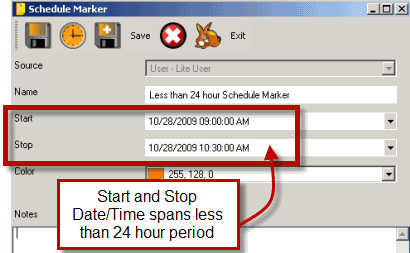When a scheduled item (whether it be a service workorder item or a Schedule Marker) spans 24 hours or more, it will only display on the Schedule screen just at the top, denoting at a glance that it spans the entire day without overlapping everything.
When a scheduled item (whether Schedule Marker or Service Workorder Item) spans less than 24 hours, the time range shows on the Schedule screen in correspondence to the time range on the left.