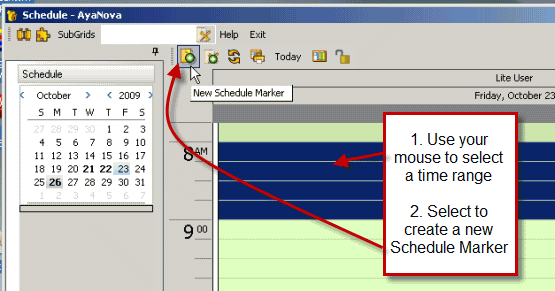
![]() New Schedule Marker
New Schedule Marker
1. Select the date and time frame for a schedulable user within the calendar itself
2. Now select the New Schedule Marker toolbar option
3. This will open a new Schedule Marker which will have the date pre-entered, the user pre-entered, and the selected start and stop time set as well.
See also: