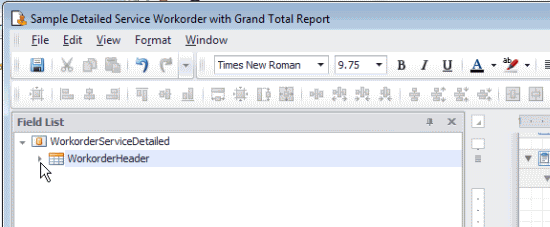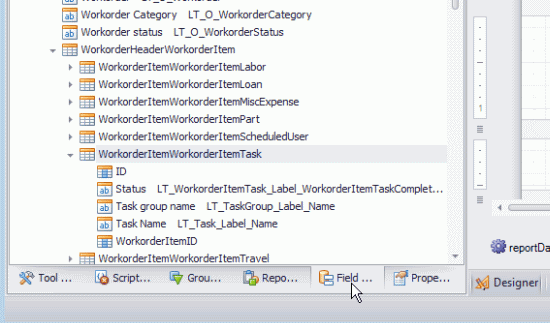When creating a new report template, some grids/entry screens will have both New summary report template and New detailed report template for selection, whereas others have only New summary report template.
Summary reports refer to reports that work with simple "flat" data sources where there is a table of data with single rows. A detailed report refers to a report that reports off a more complex data source where each row has one or more child rows. The majority of the reports in AyaNova are summary reports with detailed reports generally required for more complex inventory and work order reporting.
example from the Service Workorders grid - note has both the New summary report template option as well as the New detailed report template option
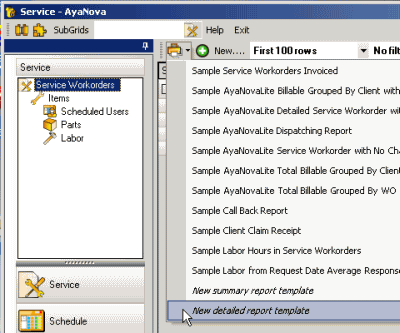
example from the Labor grid - note has only the New summary report template option
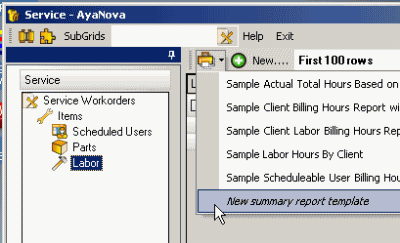
A summary report template is different from a detailed report template
Summary report template in the report designer:
•Able to create a new summary report using the Report Wizard from the Properties tab
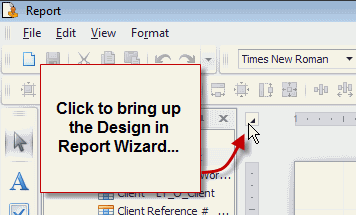
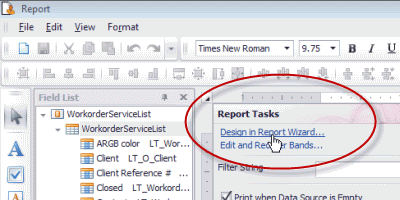
•Only one dataset displays in the Fields tab that when expanded shows the exact same fields as the columns that show for that grid
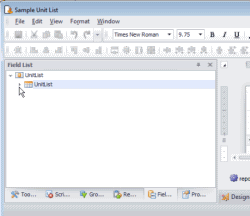
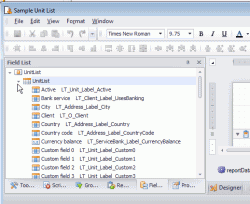
Detailed report template in the report designer:
•In the Fields tab, when you expand the dataset WorkorderHeader, you will see that there are sub-datasets WorkorderHeaderWorkorderItem, and under that WorkorderItemWorkorderItemLabor, WorkorderItemWorkorderItemPart and WorkorderItemWorkorderItemScheduledUser