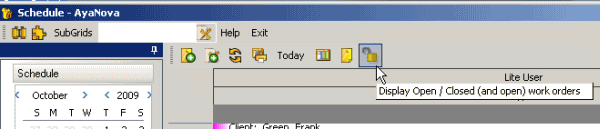
Display Open / Closed (and open) work orders
The Schedule screen will display only open workorders, or open and Closed workorders depending on what was last viewed on exit.
For example, if you click on the menu option so that it shows ![]() as this means you are viewing only workorders that have not been checkmarked Closed.
as this means you are viewing only workorders that have not been checkmarked Closed.
And when you exit out of AyaNova, it will remember that you were last viewing only open workorders, and will again display only open workorders.
![]() When this menu option is showing, both Open and Closed workorder items will show on the Schedule screen
When this menu option is showing, both Open and Closed workorder items will show on the Schedule screen
![]() When this menu option is showing, only Open workorder items will show on the Schedule screen. By default, only the Open workorder items will show.
When this menu option is showing, only Open workorder items will show on the Schedule screen. By default, only the Open workorder items will show.