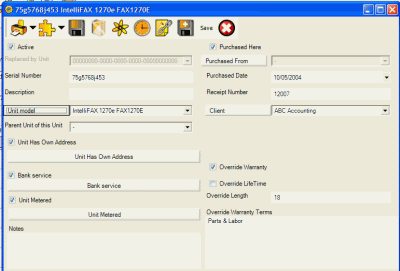"Jump buttons" provide a quick way to either create a new record or view details about an existing record without having to go out of the entry screen you are in.
For example:
1. In a Service Workorder entry screen that has nothing yet selected in the Unit button (as shown by the - displaying), click on the Unit "jump" button

This will open up a new empty unit entry screen so that you can enter details of a new unit that needs to be serviced right from the workorder entry screen
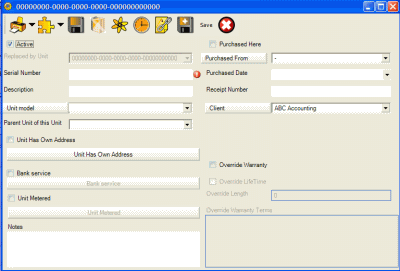
2. Another example, if instead a unit is selected in the Unit field in the Service Workorder, when you click on the Unit button
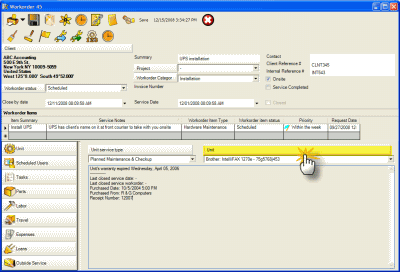
you will be "jumped" to that specific unit's entry screen so that you can view details about that unit