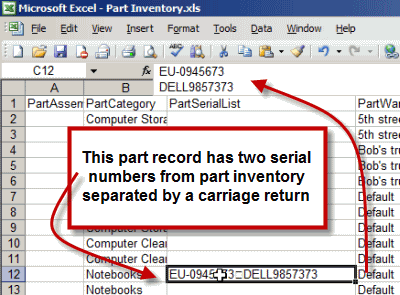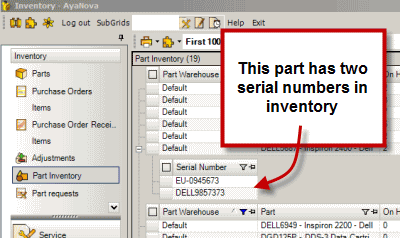Export to XLS plug-in installation:
1. Confirm your Export To XLS requirements
2. Download the Export to XLS setup file from the Download web page and install to the computer where you want to use the ExportToXLS plugin
The Export to XLS plug-in files will be installed to this computer in the C:\Program Files (x86)\Ground Zero Tech-Works Inc\AyaNova\plugins\ExportToXls folder
3. The Export to XLS plug-in is available from the following grid menu's once installed to the computer it will be run on:
All Service navigation pane grids
All Quote navigation pane grids
All Preventive Maintenance navigation pane grids
All Client navigation pane grids
Vendor grid
Memos grid
All Inventory navigation pane grids
Note that serial numbers for a specific part are all imported in one field with a carriage return between