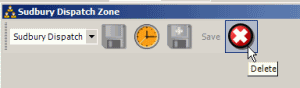This tutorial will go through deleting a Schedulable User Group
•For example, you may no longer need a certain Schedulable User Group selection.
Steps to delete an existing Schedulable User Group
1.Select the actual Schedulable User Group and then select the Edit Schedulable User Group icon on the toolbar
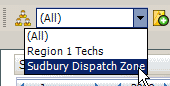
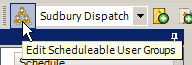
2.This opens that Schedulable User Group edit screen for the selected group
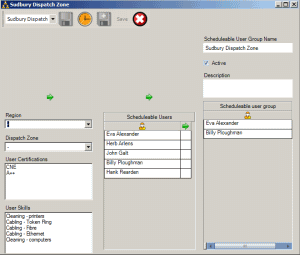
3.Now if you immediately click on the Delete menu option, you will get an error "This object can not be deleted because it is linked to one or more related objects" because you have not yet removed the selected users in the Schedulable user group
4.First you need to delete the users in the Schedulable user group
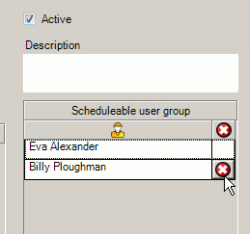
•If you do not see the Delete buttons for each selected user, just widen your entry screen using your mouse to click and drag it sideways
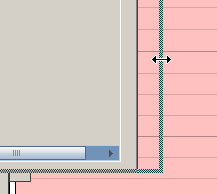
5.Now that there are no selected users in the Schedulable user group, click on the Save menu option at the top
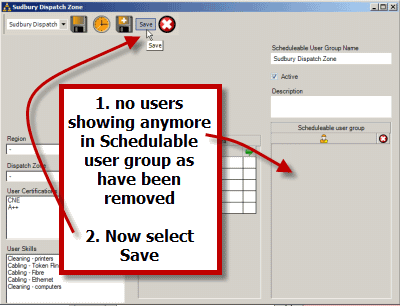
6.Now select the Delete menu option to delete this Schedulable User Group.