Do note that if you delete a report template, just like if you delete any record in AyaNova, that completely removes it from the database - it is not recoverable, there is no Undo button.
1.View the display features of a report template by selecting it from the Report Templates grid
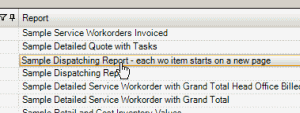
2.Select the Delete ![]() menu option
menu option
3.AyaNova will ask you to confirm. Once you do, the report template is deleted and is not recoverable.