The Customer Service Requests grid in AyaNova is where you can view requests for service made directly by clients using the optional add-on WBI (web browser interface)
In addition to supporting roving technicians on the road, WBI is also an excellent way to provide modern service capabilities to your customers, refer to the our web site http://www.ayanova.com for details on WBI and other remote access options.
The Customer Service Requests grid in the AyaNova program is also where you can accept a request (and thereby auto-generate a service workorder from it), or reject a request.
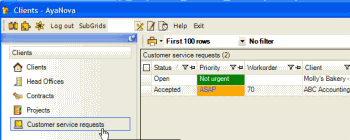
Security Group internal object: Object.ClientServiceRequest |
Forbidden: User of that security group can not access the Client Service Request grid nor CSR entry screens |
Columns of the Customer Service Request grid
Status |
displays whether request is open, accepted or rejected or if workorder the CSR was created from is Closed |
|
Workorder |
Displays workorder # request accepted to |
Select to open Service Workorder entry screen |
Priority |
Priority set by customer |
|
Record Created |
Date when customer created service request |
|
Client |
Name of client service request is for |
|
Reference Number |
Number assigned by customer for their internal use |
|
Head Office |
Name of head office for the client if applicable |
|
Client Service Request |
Brief description of service requested |
Select to open the Customer Service Request |
Record Created By |
Client user’s initial’s that created the service request |
|
Serial Number |
Unit selected by client to be serviced if applicable |