Your AyaNova 7.4 (and above) desktop program displays text using the Segoi font.
This is also Windows 10 default font.
If you have changed your Windows operating default system font and would like to have that same font also display in your AyaNova desktop program, here are the simple steps to do so!
Edit your Windows desktop shortcut to AyaNova to include the command to use your operating system's default font:
1.Right-click on the AyaNova icon on your desktop
2.Select Properties
▪
3.Edit the Target: so that the additional text use_os_font is added to the end
▪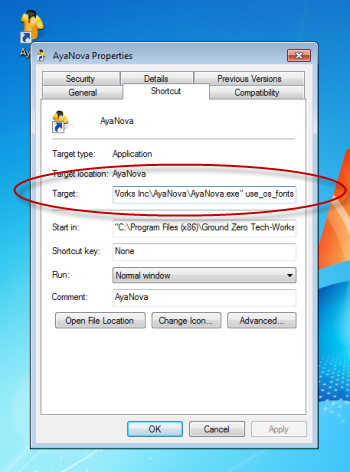
1.If installed to a 64bit computer, the field will be:
•"C:\Program Files (x86)\Ground Zero Tech-Works Inc\AyaNova\AyaNova.exe" use_os_fonts
2.If installed to a 32bit computer, the field will be:
•"C:\Program Files\Ground Zero Tech-Works Inc\AyaNova\AyaNova.exe" use_os_fonts
4.Now when you next run AyaNova, the font displayed will be the same as your Windows default font.