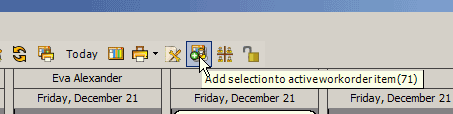
![]() Add selection to active workorder item (XX)
Add selection to active workorder item (XX)
Selecting this menu option in the Schedule screen toolbar will cause the just prior selection to be associated with the active workorder item.
This is useful if you are scheduling multiple schedulable users to the same workorder item.
For example:
•a workorder item was previously clicked on in the Schedule screen
•now you select a new date range for a different schedulable user
•then you select the Add Selection to Active Workorder Item (xx) menu option (where xx is the workorder number of the previously selected workorder)
•this would schedule that different schedulable user to that same workorder item
NOTE:
•This menu option will only show if you have already clicked on a workorder item in the Schedule screen.
•If you have not selected a time range, and you click on this menu option, AyaNova will assume you wish to duplicate the same time frame for the same user for the same workorder item.
•If have selected multiple workorder items (using CTRL key and mouse as done when printing multiple workorder items from the Schedule screen), this menu option only adds the selection to the last selected workorder item.