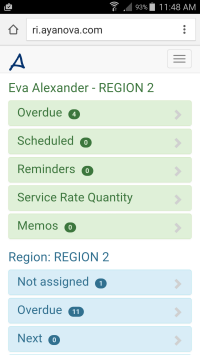
Compatible with all screensizes: desktop, laptop, notebook, tablet, and mobile devices utilizing latest web browsers!
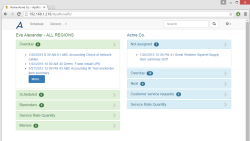
Quick access to what's important for the logged in user via the Dashboard on login.
Graphical schedule displaying month, week or day view.
Create new workorders, quotes, PMs, parts, clients, units, memos, unit models while away from the office.
View and edit existing workorders, quotes, PMs, parts, clients, units and part inventory.
Easy to access - just enter your company's RI URL, and log in with your AyaNova login and password.
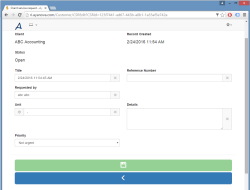
Needs no installation by your clients..
Your clients and/or their head office can log in to request service, view service requests, and view details about service provided and amounts owing.
Customize what workorder data your client has access to via report template design, display your own company logo on the Client RI login page, and customize header and footer display for your Client RI.
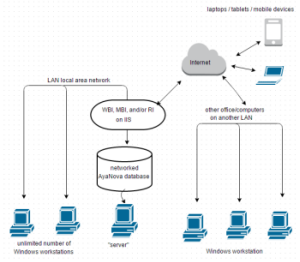
The RI web application is installed on a computer running IIS (Microsoft Internet Information Server) 5 or higher within your local area network. This computer could be also where your AyaNova database is networked from too.
IIS is used as a "bridge" to provide pre-formatted web pages to the remote user's web browser transferring data called from the AyaNova database to display on the users web page, and receiving data entered by the user via their web page.
The remote user just needs a web browser, an Internet connection, the URL of the RI login (your external IP address and port number for the remote access web server), and a valid AyaNova remote username and password for your database.
We provide step by step instructions - no special computer knowledge needed.