The following toolbar menu options display when you have clicked within that specific section of the service workorder.
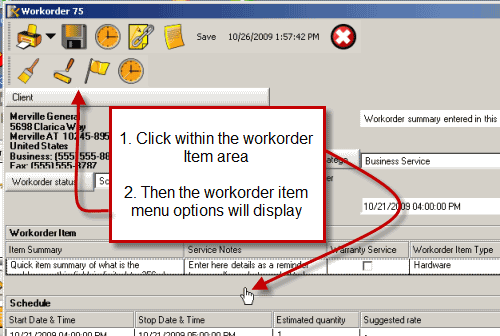
If Workorder Item is selected (click within the Item area) then the following menu options will show:
![]() Workorder Item Types
Workorder Item Types
Types are selectable from the workorder item grid. This toolbar item opens up the Workorder Item Types subgrid whereby you can create new or edit existing workorder item types.
![]() Workorder Statuses
Workorder Statuses
Statuses are selectable from the workorder item grid. This toolbar item opens up the Workorder Statuses subgrid whereby you can create new or edit existing statuses. This is the same grid as when you select the Workorder Status button within the Service Workorder header.
You will note that there is a Workorder Item Status as well as a Workorder Status field in the workorder
![]() Priorities
Priorities
Priorities are selectable from the workorder item grid. This toolbar item opens up the Priorities subgrid whereby you can create new or edit existing priorities. You can also create and edit Priorities via the main toolbar menu SubGrids.
![]() Record History
Record History
This opens up the Record History window displaying the user that originally created the workorder item, and date of creation; and the last user that modified this workorder item and date of modification.
Do note that these fields are not updated until the object has been saved and closed. For example, if you have just created a new workorder item, and have not yet selected Save & Exit – the creator and creation date will be blank until this is performed.