The Part ImportExport.csv utility is available at no charge for mass importing or exporting part records.
•With the no charge utility, only new part records can be imported into AyaNova
•Do note that if the importexport.csv duplicate option license is an additional purchase-able feature that gives you the ability to update existing AyaNova Lite part records.
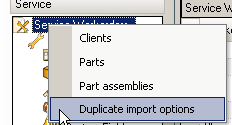
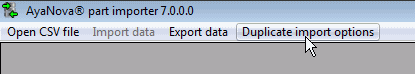
Name, Number, UnitOfMeasure, Cost, Retail, Category, UPC, TrackSerialNumber, WholeSaler, WholeSalerNumber, AlternativeWholeSaler, AlternativeWholeSalerNumber, Manufacturer, ManufacturerNumber, Notes
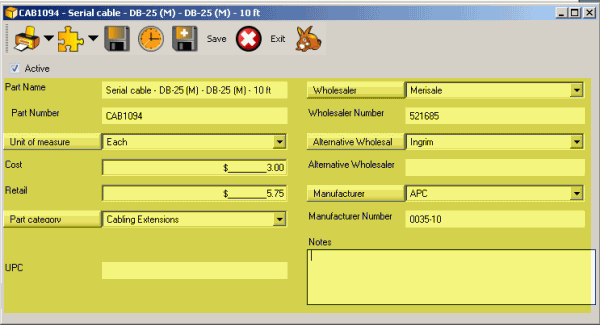
Example of use would be that you have another old program that you were using, and instead of having to re-type in all of the data into AyaNova, export part information from your old database into a CSV file that is as per the layout identified, and then import quickly and easily into AyaNova.
Another example is where you want to export your part information to another program. Use the ImportPartCSV utility to create an export CSV file of all of your parts.
NOTE: Do not import parts that you will not actually use. As every time you view a workorder entry screen, AyaNova has to get the list of potential parts you might select - so if you have 20,000 parts even though only use about 2000, having to load the list of 20,000 parts will greatly affect how fast it will take to view the workorder entry screen.