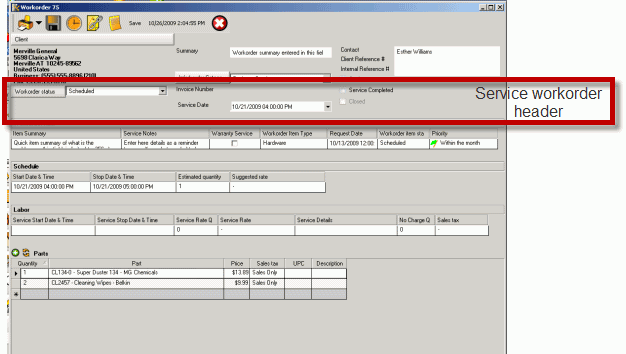
The service workorder header identifies the following:
•such as the present workorder status as a whole
•the invoice number when completed
•service date information for the workorder as a whole
•whether service has been completed (“locking” edit of parts and labor entries)
•and whether the workorder as a whole is completed (Closed) (“locking” edit of entire workorder)
Fields of the Service Workorder header area:
Workorder Status
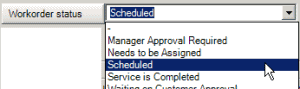
This drop down selection field is used to indicate the overall status of a service workorder. This would be useful to a service manager to determine the progress of a work order as a whole. It would also be useful to other company staff when fielding questions from customers about the progress of their work order.
Workorder Status is strictly for visual display only and does not affect the operation of the program.
NOTE: The statuses displayed here are examples only - you can create whatever statuses you want.
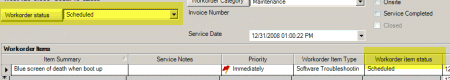
NOTE: Workorder Status selected for the workorder as a whole do not show on the graphical Schedule Screen as the Schedule screen pertains to individual workorder items - only the Workorder Item Status color does show on the Schedule screen calendar.
For some organizations, they may wish to only identify status via the Workorder header – while other organizations usually because they have more than one workorder item per workorder, will identify each individual workorder item’s status.
We provide both here for you so that you as an organization can use what works best for yourself. You can instruct your staff to only select Status from the workorder header; or you may instruct your staff to select Status from the workorder item; or you may instruct your staff to identify status in both areas.
See also:
Service Date
![]()
This is a date field with which you can identify a single date for the entire service workorder.
Its intended use is to indicate the scheduled date for the service workorder as a whole; you may use it to indicate the date all service was completed, you may even localize the field label to display as Invoiced Date or some such.
By default, the date the workorder was created is pre-selected for you, but you can edit as needed and change this date.
Invoice
![]()
This text field used to indicate the invoice or sales receipt number that your organization has used to bill this work order to the client.
NOTE:This field is grayed (unable to be edited) until the workorder has been set to Service Completed.
![]()
If you filter the Service grid by the Invoice Number, you can see very easily what workorders have not yet been invoiced.
By leaving it blank you indicate that the work order has not yet been billed out.
It also serves as a cross reference to match up a service workorder to an invoice from your accounting software if it prints on your completed work order reports. This is helpful for both your organization’s accounting staff and your customer’s accounting staff.
If a work order is “no charge” or not billed, you should enter something (i.e. “no charge” or any text) in this field so that this work order will not appear on a report listing not invoiced workorders.
You can leave this field blank if you are not concerned with tracking which work orders have been billed or not, however unless you are a non-profit organization or are using AyaNova for internal use only, you should seriously consider the benefits of using it.
Many of our clients have told us that this feature alone more than repaid their investment in AyaNova as it eliminated work orders forgetting to be billed.
And as with all labels within AyaNova, if a field is not labeled as would be used in your organization, you can edit the label as needed via the Localized Text feature.
For example, if your organization would not ever use this field but you wish to identify something else in a service completed workorder, you could edit the field label to something else required in a workorder header. Just remember it will be this way for every workorder. Refer to the section on Localized Text Designer in the Administration section for more information.
Service Completed
![]()
Once set to Service Completed, the only fields that are editable are the Workorder Status field, Service Completed, Closed and the Invoice Number field
The service workorder can not be deleted or edited if Service Completed has been checked.
This feature is to prevent accidental workorder item changes once a workorder service has been completed, but the workorder is not yet ready to be closed – for example, an invoice has not yet been prepared.
Closed
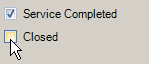
Once a service workorder is set to Closed, it is no longer editable. This is a preventative measure, to ensure that further editing of a closed workorder is not performed after it has been closed.
Do note that you can open a Closed workorder again so that it can be edited if needed.
Also note that as with any field label in AyaNova, you can localize any field label in the Service Workorder header to display whatever text you want in whatever language you want.
See also: