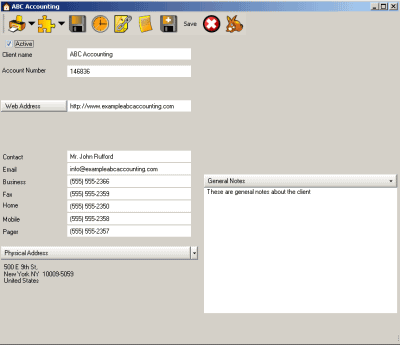These buttons provide a quick way to access records that go into selection lists in entry screens for viewing and editing.
For example:
1. In a Service Workorder entry screen, click on the Client "jump" button
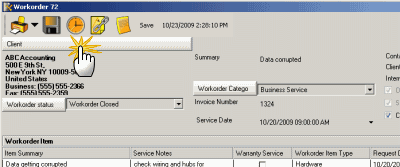
2. This will open that client's entry screen, so that you can view all details, as well as make any needed edits.