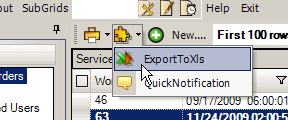
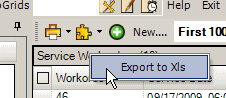
The Export to XLS plug-in:
•Export all records from a grid; or filter to show specific records to export; or select specific records to export
•Exports all columns available from that grid
•Exports in Excel BIFF8 format compatible with Excel 97 or newer, OpenOffice Calc or any other program that can read Excel 97 files.
•You don't need Excel or Open Office etc installed on your computer to be able to run this utility
•Fully accessible while trialing AyaNova; purchase if you would like to continue using when you go live
•The export column order does not follow the grid column order you are viewing so as to ensure every export is consistent in case the user has formulas etc that rely on column order
•The sort order does follow that in your AyaNova Lite grid
Export to XLS plug-in installation:
1. Download the Export to XLS setup file for your version from the Downloads web page
2. Install by running the setup file
•The Export to XLS plug-in files will be installed to this computer in the C:\Program Files\Ground Zero Tech-Works Inc\AyaNova\plugins\ExportToXls folder
3. An Export to XLS database license is required
•You can check to see if licensed by logging selecting Help -> License
•If you would like to test this plug-in, include in your email request to support@ayanova.com the text from your Help -> License or purchase via the Purchase web page.
•Only one license is needed for your database
4. Refer to How to Export to XLS