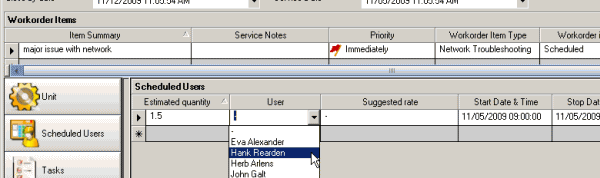
Users in general identify those that can log into AyaNova.
•You should create an AyaNova user account for every person that you wish to log into AyaNova and view and enter data - as the AyaNova database maintains identification of the AyaNova user that created a record, and the AyaNova user that last modified a record, you would want each person to have a separate AyaNova user account.
•Every AyaNova user requires a username and a password
•Every AyaNova username must be unique
•When a new user is first created, the grid and form settings of the AyaNova Administrator are initially used by the new user when they first log in.
•When an AyaNova user logs out – any changes of their screen and grid settings are saved for the next time they log in. For example, your technician may wish to view the Service Workorders grid columns in a specific order that would be different than what your shipper would use – each having a separate log in allows them to view how they had it the last time they logged in.
•AyaNova Users are assigned to security groups – from which they get their access rights to various features in AyaNova.
The Type of user dictates whether can be scheduled or not, and whether a Default warehouse can be set. Refer to the User Type section of the User entry screen for details.
•A Schedulable User uses a license; is a user that can be scheduled in workorders; shows on the Schedule screen; as well as can enter and view data in AyaNova based on the rights of their security group and their region.
•A non-schedulable user does not use a license, and can enter and view data in AyaNova based on the rights of their security group and their region.
Where a Schedulable User only is selected and used:
Workorder, Quote and PM entry screen - Scheduled Users
Workorder, Quote and PM entry screen - Labor
Workorder, Quote and PM entry screen - Travel
Workorder, Quote and PM entry screen - Expenses
Quote entry screen
Project entry screen
Where a User (schedulable or not) is selected and used:
Quote entry screen
Project entry screen