1. Click on the Customer Service Request to open and view the Customer Service Request screen.
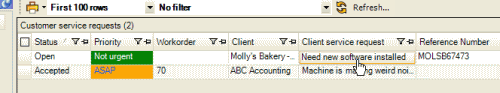
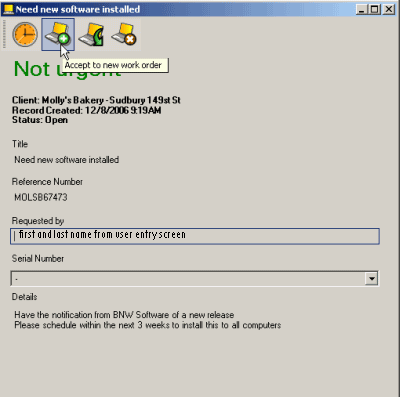
2. Only the client logged in via WBI can edit a customer service request.
Refer to the WBI Help documentation on WBI Client Configuration for configuring one or more user accounts for a client to be able to log in via WBI and request service.
•This configuration dictates what the first and last name of the user is that will be automatically entered into the Requested By: field for the client