1. Select the Reject service request menu option
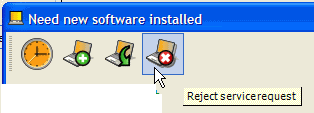
2. Customer service request screen will close, bringing you back to the Customer service request grid.
•And if the client is a member of a region that is using the Client Notification feature, they could automatically be sent an email letting them know their service request has been rejected.
See also:
3. Click Refresh ![]() on the Customer Service Requests grid to view updated status
on the Customer Service Requests grid to view updated status
4. A rejected (declined) customer service request can be accepted a later time
5. Only a client via WBI login can delete a declined service request
Refer to the WBI Online Help which provides detailed information on configuring clients for access via WBI.